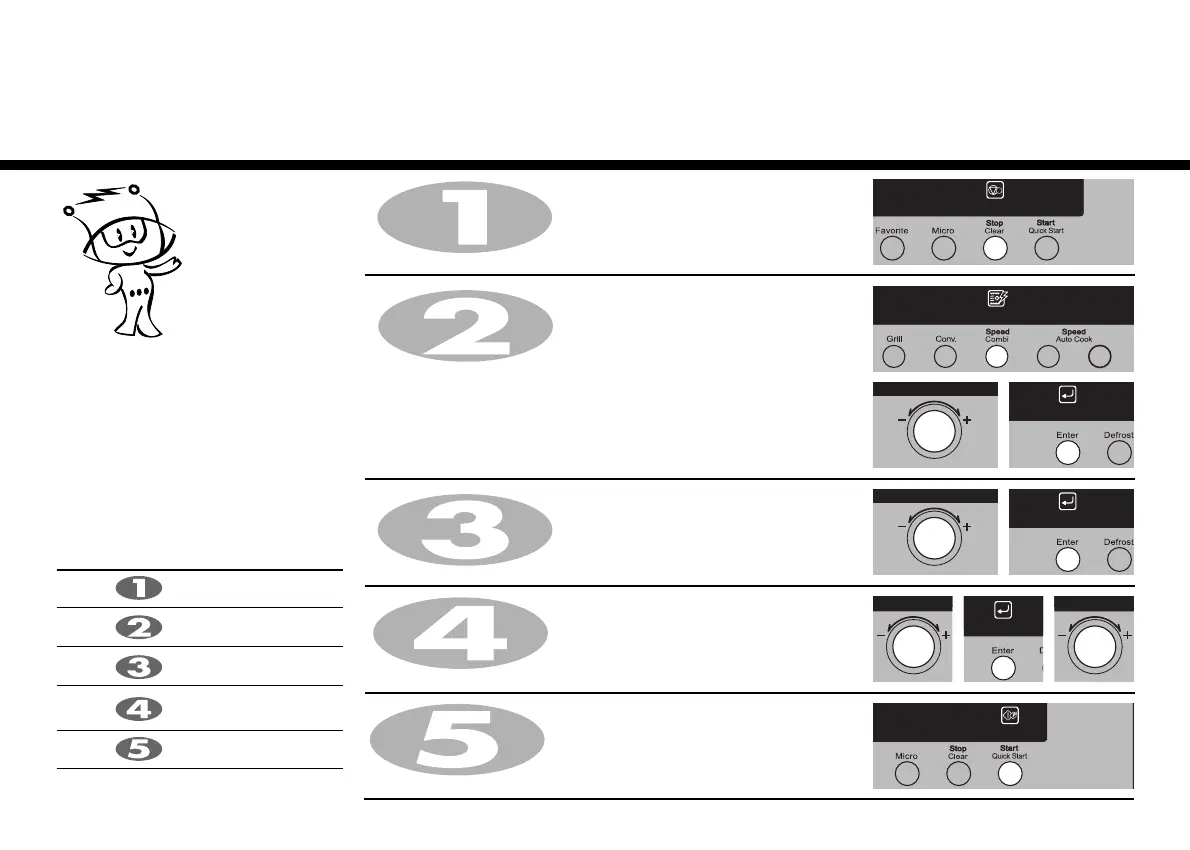12
Speed combi
Cooking
In the following example I will show you how to programme your oven with:- micro power 360W and at a
convection temperature 200 °C for a cooking time of 25 minutes.
Your oven has a combination cooking
feature which allows you to cook food with
convection temp. and microwave at the
same time or alternately. This generally
means it takes less time to cook your food.
Press Speed Combi to select convection combination mode.
Turn Dial knob until display shows “Co-5”.
Press Enter for convection confirmation.
Press Stop/Clear.Speed Combi
(Co-5)
Press Start.
When cooking you can turn DIAL to increase or decrease cooking time.
After cooking you must wear gloves and container to take
metal tray out oven, because metal tray is very hot.
Turn Dial knob until display shows “360W”.
Press Enter for power confirmation.
Turn Dial knob until display shows “25:00”.
Turn Dial knob until display shows “200˚C”.
Press Enter for temp. confirmation.
You can set three kinds of micro power
level(180W, 360W, 600W) in speed
combi mode(Co-5).
* Speed Combi Category
Co-1
Co-2
Co-3
Co-4
Co-5
Grill-1 + Microwave power
Grill-2 + Microwave power
Grill-3 + Microwave power
(Upper + Lower heater)
+ Microwave power
Convection + Microwave power
