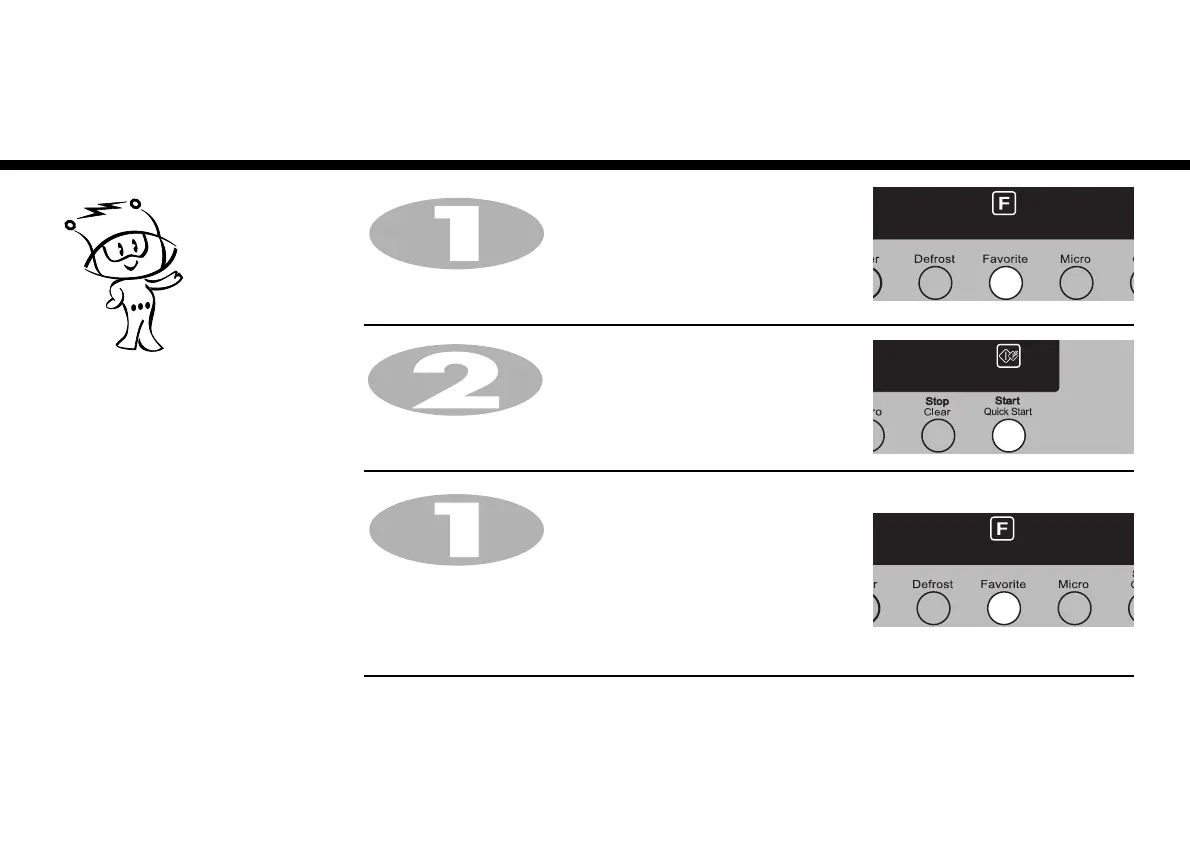25
Favorite
Cook
When you cook, use it by pressing the favorite button.
Press Favorite until display shows “FA-1”.
Press Start.
2. To Cook
3. To replace
programme
(if any cooking
is programmed
at FA-1)
Press Favorite button, FA-1 and cooking data appears on the display.
Press one of Function buttons you want to programme.
Set a new cooking programme.
Press Favorite.
(Press Start, the cooking programme will be stored in the memory of your
oven and cooking start)
