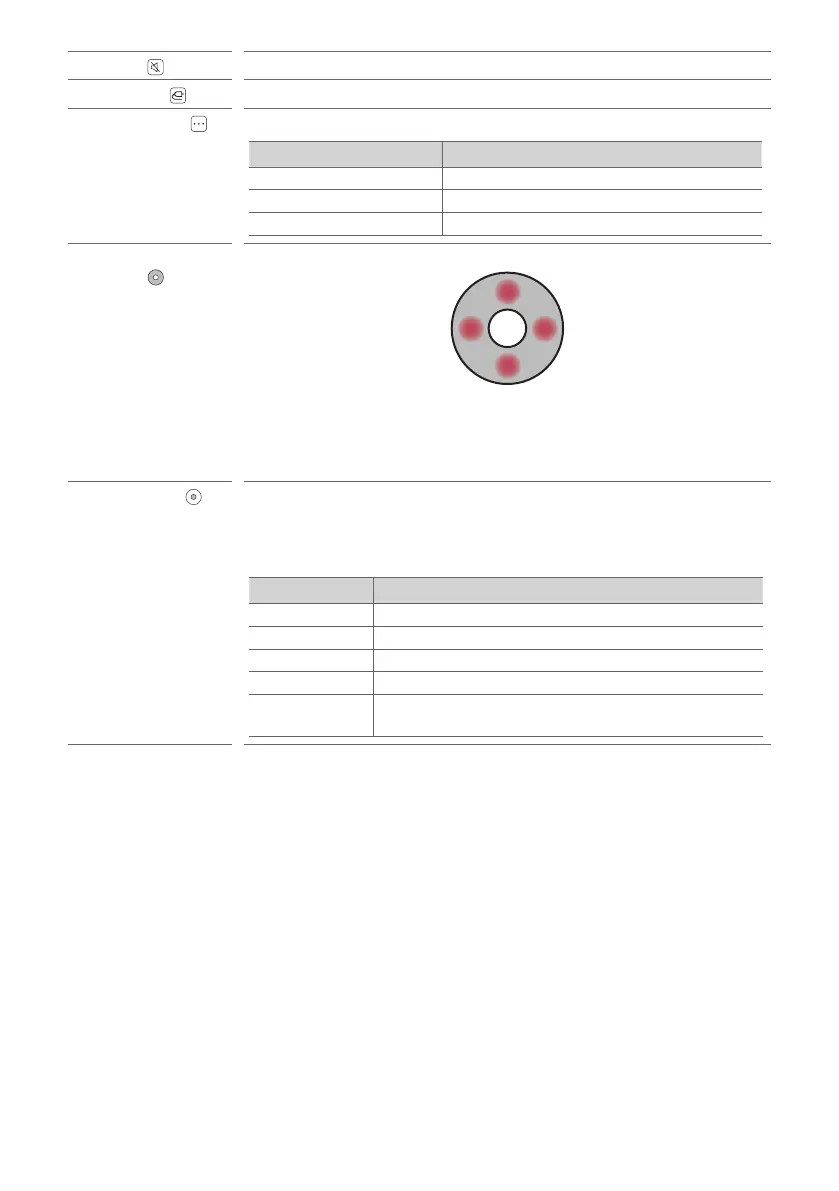20
f
Mute
This turns off the sound from the product.
g
Function
Press the button repeatedly to select the desired input mode or function.
h
Information
View the connected input source or Bluetooth information.
Input Mode/Function Shown on Status Display
BT Connected Bluetooth device name
OPT/ARC/E-ARC/HDMI Current sound source
USB Currentsoundlename
i
Up/Down/Left/
Right
These buttons are used to adjust the settings of the convenient functions.
Up/Down: This scrolls through the folders on the USB storage device. You can
press the button to select the desired folder.
Left/Right: If you play a previous song, press Left button. If you play a next song,
press Right button.
j
Play/Pause
If you play or pause a song, press this button.
• When listening to music on a USB storage device, you can select the play mode
by pressing the button for 3 seconds or longer, then press Up/Down to select
the desired Repeat option.
Status Display Description
OFF Playsthelesinorder,thenendsplayback
ONE Playsthecurrentlerepeatedly
FOLDER Onlyplaysthelesinthefolderonaloop
ALL Playsalllesonaloop
SHUFFLE
Playsarandomleuntilalllesareplayed,thenends
playback
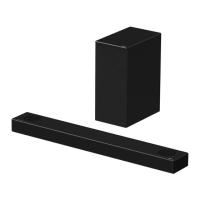