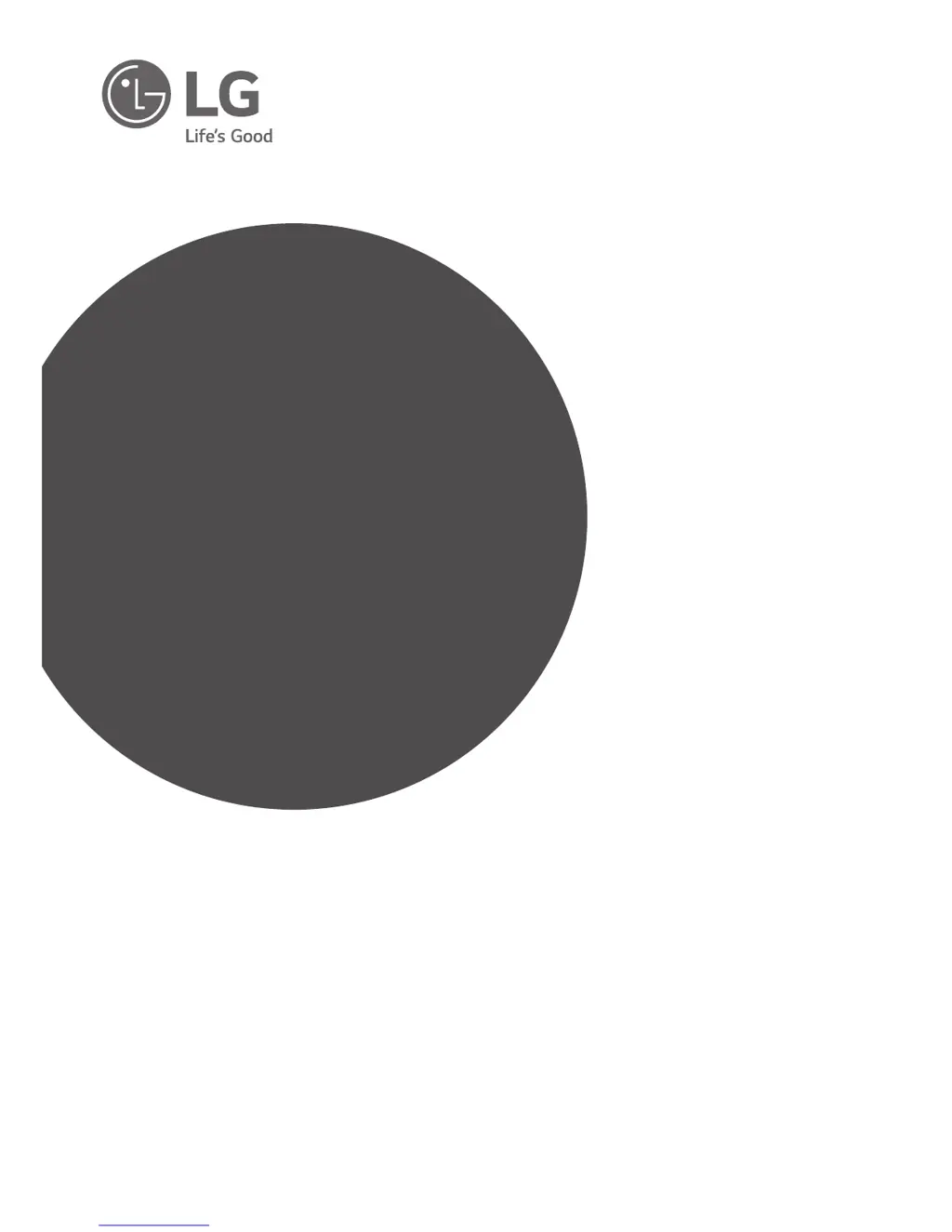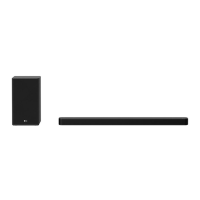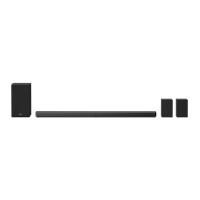How to fix LG Speaker System remote control that is not working?
- Ddaniel06Aug 14, 2025
If the remote control for your LG Speaker System isn't working, ensure you are within 7 meters (23 feet) of the unit. Remove any obstacles blocking the path between the remote and the unit. If it still doesn't work, replace the batteries with new ones.