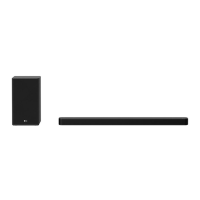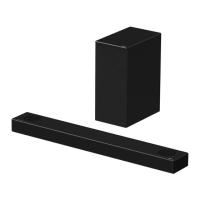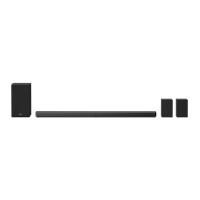How to increase the sound output of my LG SPH3B-W Speaker System?
- TTim FordAug 20, 2025
If you find the output sound of your LG Speaker System is low, you can try the following: turn off the DRC function using the remote controller. Also, if the sound bar is connected to a TV, change the AUDIO DIGITAL OUT setting on the TV Setup Menu from PCM to AUTO or BITSTREAM. If connected to a Player, change the AUDIO DIGITAL OUT setting on the Player Setup Menu from PCM to PRIMARY PASS-THROUGH or BITSTREAM. You can also try changing the Audio DRC setting on the Player setup menu to the OFF state.