Getting Started 7
Getting Started
1
Front panel
A
1
(Standby)
- Switches the unit ON or OFF.
F (Function)
- Select the function and input source by pressing F repeatedly.
Input source / Function Display
Optical
ARC
LG Sound Sync (Wired)
OPT/HDMI ARC
Bluetooth BT
LG Sound Sync (Wireless) LG TV
HDMI IN HDMI
USB USB
o/p
(Volume)
- Adjusts volume level.
B
Remote sensor
C
Display Window
- Display window will be darkened automatically if there is no key input for 15 seconds.
When you press any button, the display window will brighten.
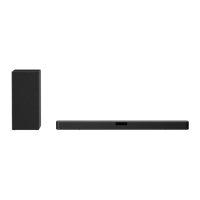
