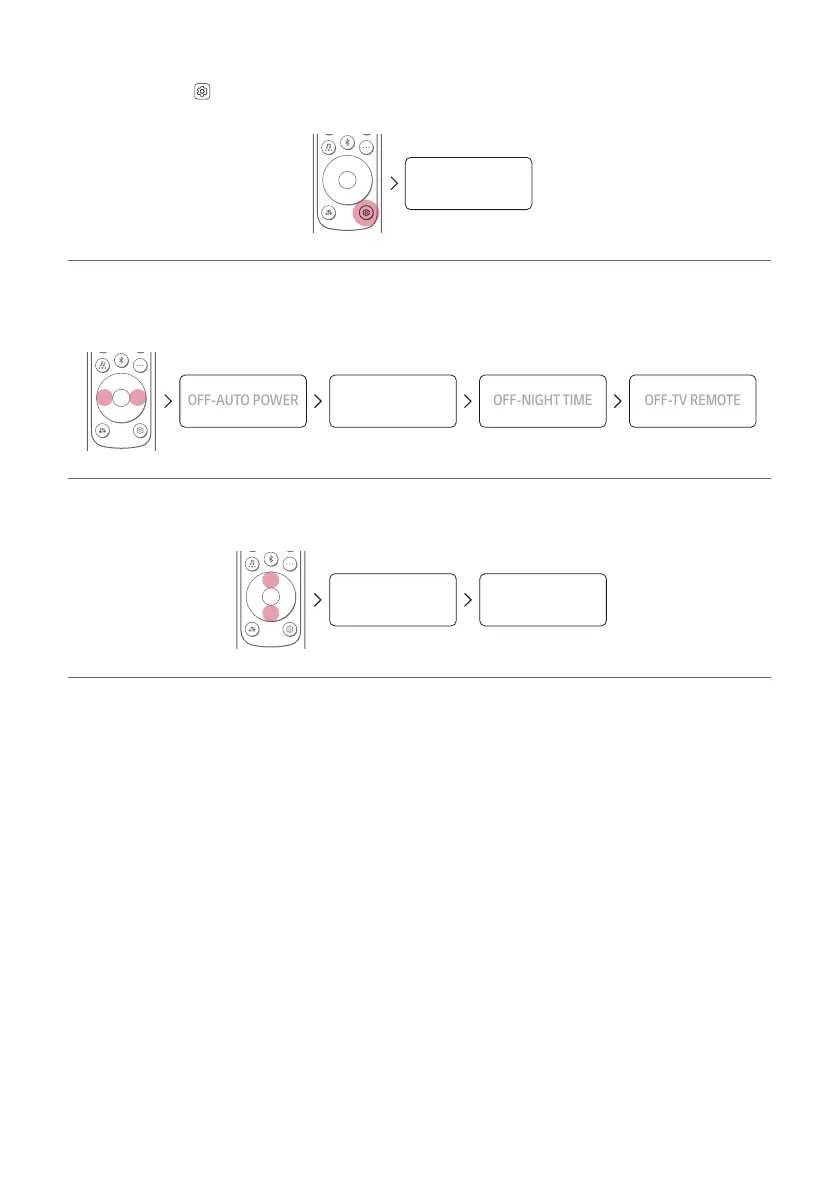14
Turning surround sound on/off
a Press Settings button. The product enters the setting mode and you can see “OFF-AUTO POWER” or
“ON-AUTO POWER”.
OFF-AUTO POWER
b While the “OFF-AUTO POWER” or “ON-AUTO POWER” is scrolling in the status display, press Left/
Right button to select the surround sound setting. You can see the status of the surround sound, “OFF-
SURROUND” or “ON-SURROUND”.
OFF-SURROUND
c While the “OFF-SURROUND” or “ON-SURROUND” is scrolling in the status display, press Up/Down
button to turn on or off the surround sound.
OFF-SURROUND ON-SURROUND