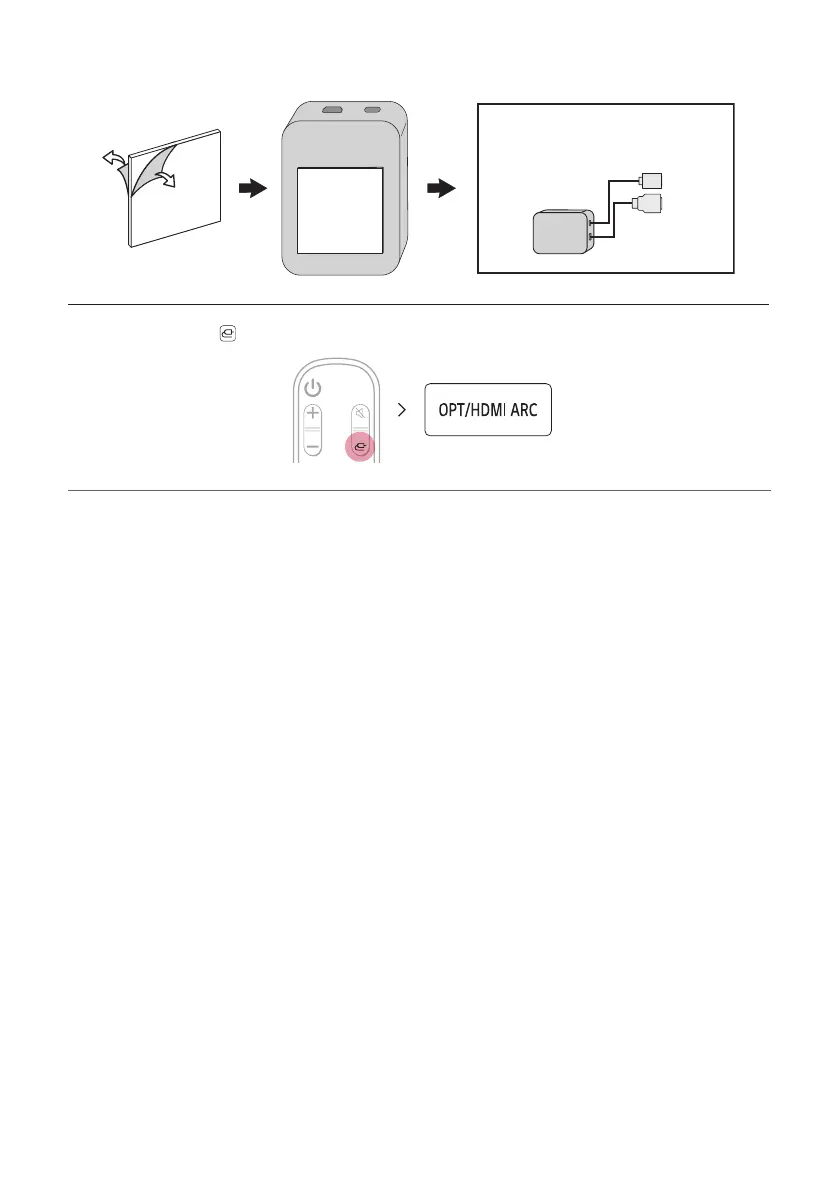32
c Install the LG WOWCAST on the rear panel of your TV. After attaching the double-sided foam tape on the LG
WOWCAST,xittotherearpaneloftheTV.
HDMI IN
(eARC/ARC)
USB
d Press the Function button repeatedly until “OPT/HDMI ARC” appears on the status display.
e On your TV's settings, set the output speaker to [HDMI ARC].
f When the connection is automatically established with the LG WOWCAST and the sound bar, “LG
WOWCAST” scrolls, and then “ARC” or “E-ARC” appears on the status display of the sound bar.
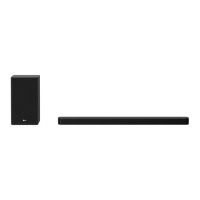