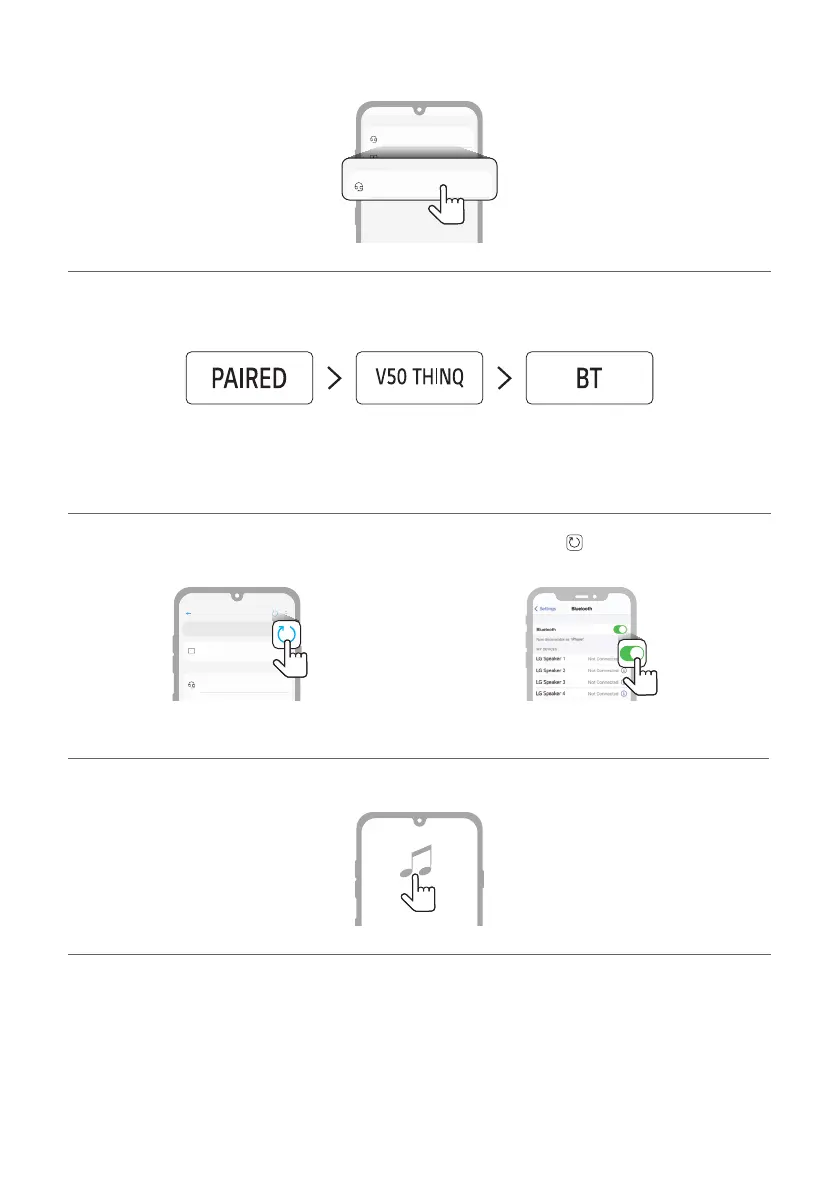43
e You will see a list of connectable devices on your smartphone.
Find and tap “LG_Speaker_SP9YT_XXXX” or the name you registered on the Google Home app.
LG_Speaker_SP9YT_XXXX
Bluetooth devices
LG Smart Phone
Bluetooth devices
AVAILABLE DEVICES
Bluetooth
LG_Speaker_SP9YT_XXXX
Bluetooth devices
LG Smart Phone
Bluetooth devices
On
AVAILABLE DEVICES
f When the product is connected to the smartphone via Bluetooth, you will see the status display change
from “PAIRED” [ “Connected Bluetooth device name” [ “BT”.
Connected
Connected
Bluetooth device
name
Ready to use
g Ifyoucannotndtheproduct“LG_Speaker_SP9YT_XXXX”,taptheRefresh
button at the top right of the
screen on the Android smartphone or turn the Bluetooth off and turn it on again on iPhone.
Bluetooth
LG_Speaker_SP9YT_XXXX
Bluetooth devices
LG Smart Phone
On
AVAILABLE DEVICES
<Android Phone> <iPhone>
h Run a Music app and listen to music on the smartphone.
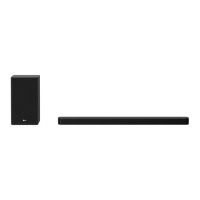