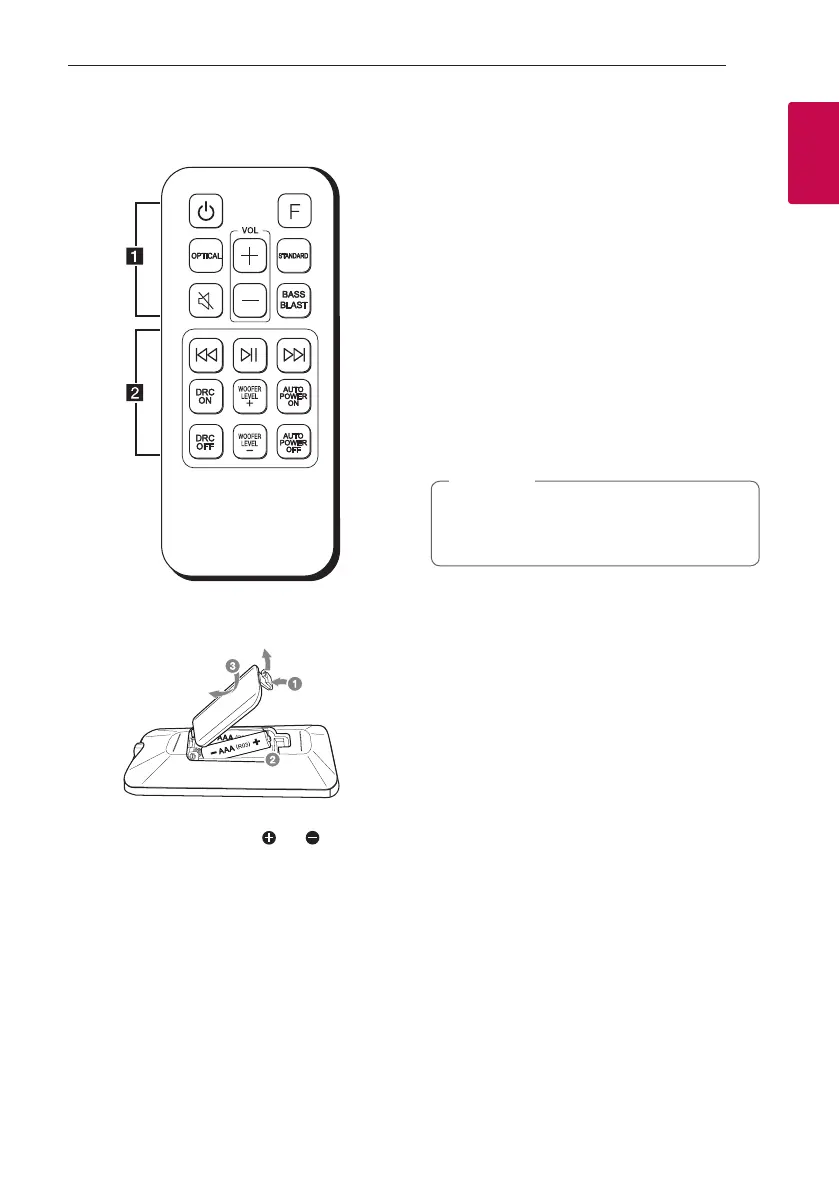Getting Started 7
Getting Started
1
Remote control
Replacement of battery
Remove the battery cover on the rear of the remote
control, and insert battery with and matched
correctly.
Risk of re or explosion if the battery is replaced by
an incorrect type.
• • • • • • • • • • • • • •
a
• • • • • • • • • • • • •
1
(Standby) : Switches the unit ON or OFF
F (Function) : Selects the function.
OPTICAL : Selects the optical function.
[
(Mute) : Mutes the sound.
STANDARD : Selects standardized sound.
BASS BLAST: Reinforces the bass and powerful
sound.
VOL (Volume)
o
/
p
: Adjusts speaker volume.
• • • • • • • • • • • • • •
b
• • • • • • • • • • • • •
C/V
(Skip/Search) : Skips Fast backward or
Forward.
N
(Play/Pause) :
- Starts playback.
- Pauses playback.
You can control a Bluetooth device using
C/
V
(Skip) and
N
(Play/Pause) buttons on the
remote control.
,
Note
DRC ON/OFF :
- Turns on or off DRC function.
(Page 16)
- Controls this unit using TV remote.
(Page 16)
WOOFER LEVEL
o
/
p
: Adjusts sound level of
subwoofer.
AUTO POWER ON/OFF :
- Turns on or off AUTO POWER function. (Page
17)
- Turns on or off the Bluetooth connection lock
function. (Page 20)
