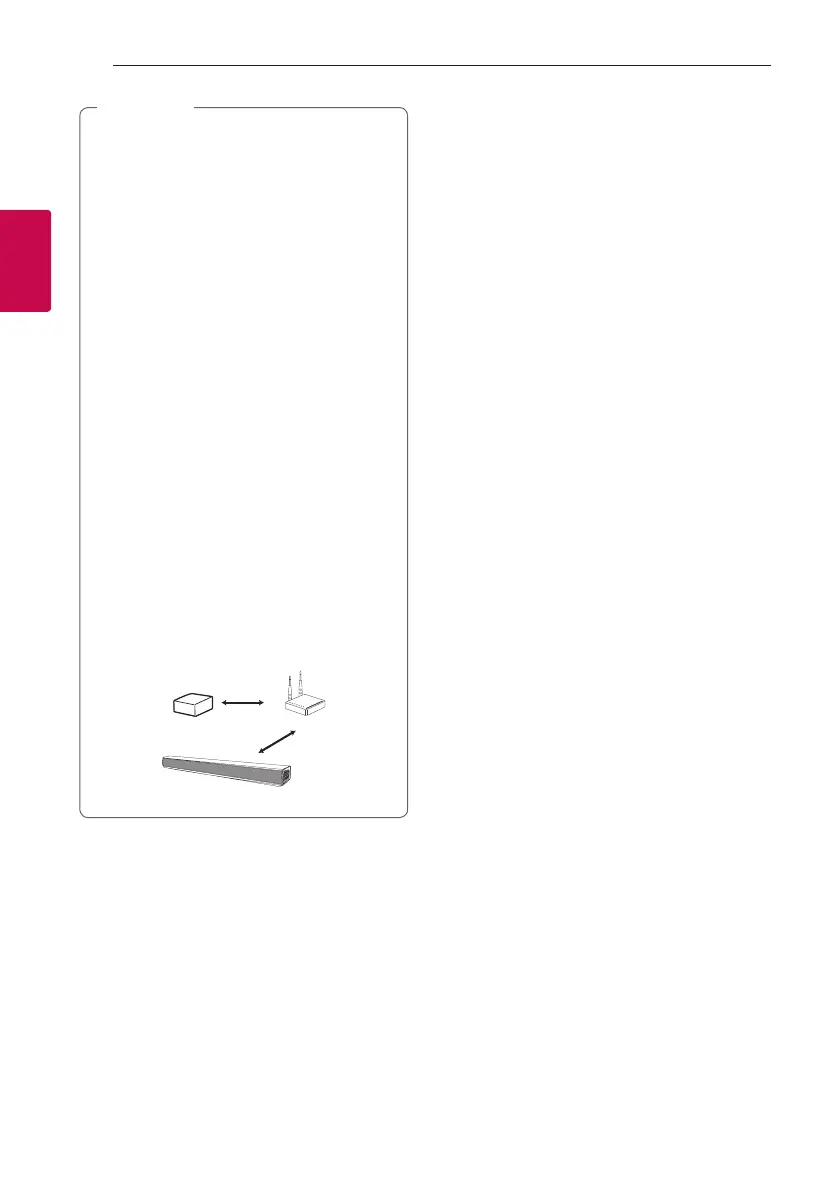Connecting20
Connecting
2
y
If there is a strong electromagnetic wave
product nearby, interference may occur. Put
the main unit and wireless receiver away from
there.
y
The wireless receiver will automatically switch
to standby mode in a few minutes after the
sound bar is turned off.
When the wireless receiver is in standby
mode, the LED will turn on in red.
y
When you turn on the sound bar, the wireless
receiver will turn on and the LED will change
to green and then the rear speakers makes
sound within a few seconds.
y
It takes a few seconds (and may take longer)
for the main unit and Wireless Receiver to
communicate with each other.
y
Use the rear speaker at least 30 cm away
from either TV screen or PC monitor.
y
When the wireless receiver is being connected
or disconnected with the main unit, output
sound may be interrupted.
y
Set the distance between the sound bar and
the wireless receiver as close as possible and
keep them away from the device (ex. wireless
router, microwave oven, etc.) over 1 m to
prevent wireless interference.
1 m
,
Note
