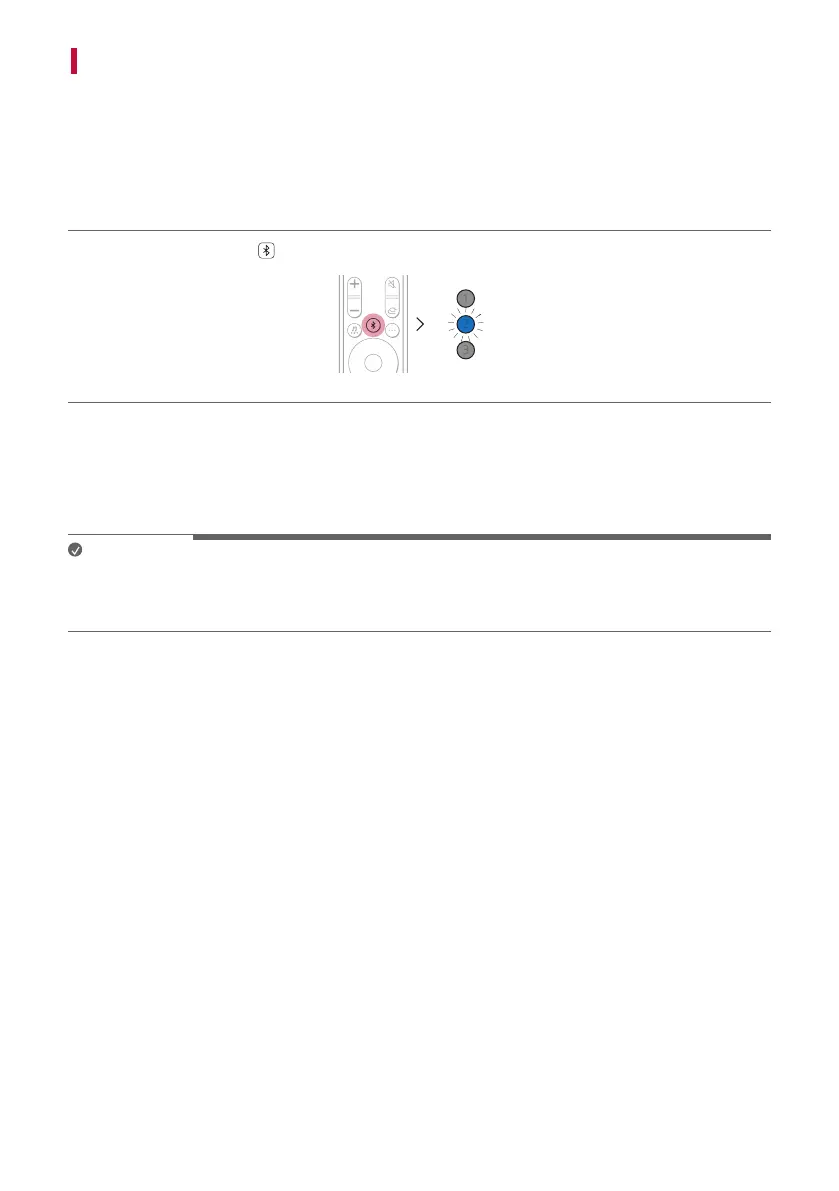40
Connecting via Bluetooth
Bluetooth is a technology that wirelessly connects electronic products around you.
Connect the product to a TV via Bluetooth and enjoy your TV audio in high quality.
Watching TV after connecting it wirelessly
a Press the Bluetooth pair button. After a moment, LED2 blinks blue.
b Press the Settings button on the TV remote control and enter the [Speaker] menu to set the output speaker
to [Bluetooth].
c Find and tap “LG_Speaker_SC9S_XXXX” or the name you set up on the Google Home app.
d When the product is connected to the TV via Bluetooth, all LEDs light up blue.
Note
• View or change the name of the product in the Settings menu on the first screen of the Google Home app. If
you assigned the nickname “Living Room Cinema” in the Google Home app, it will be displayed on TV as “Living
Room Cinema”.
