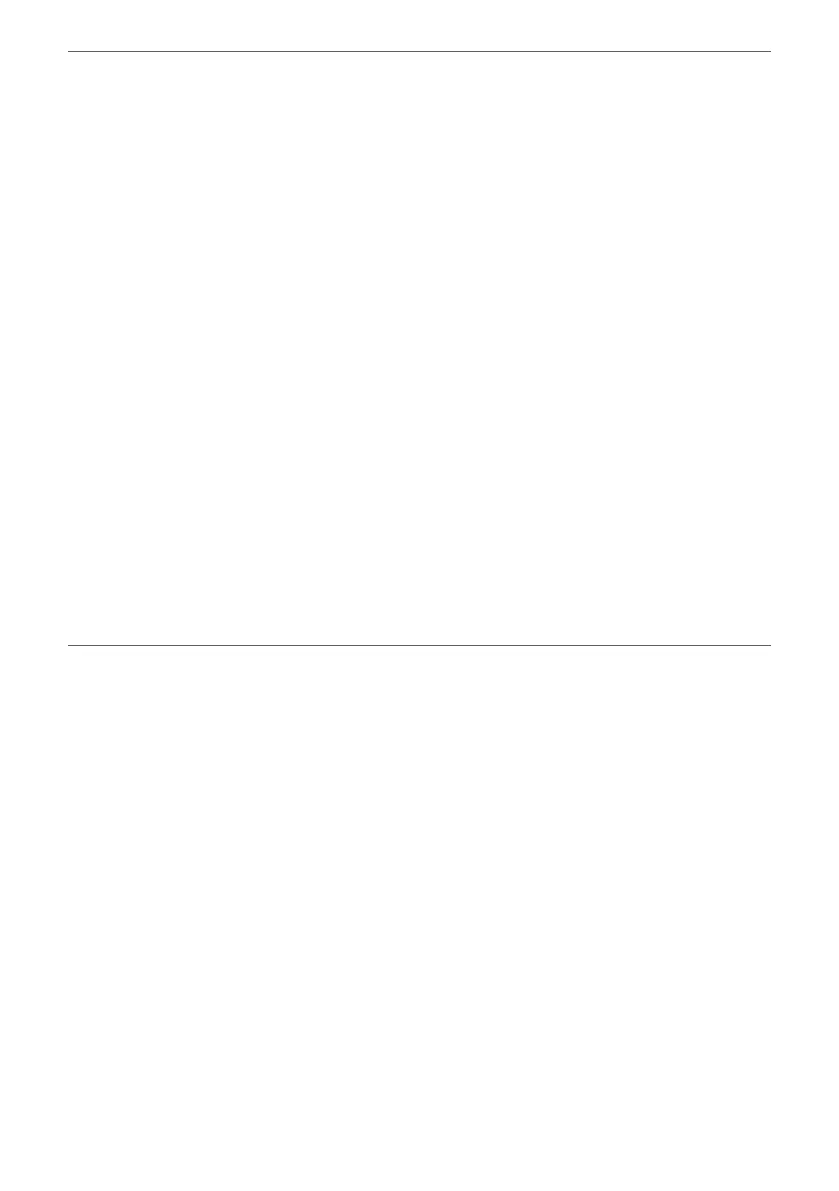76
The product
does not
connect to the
Wi-Fi network
• Did you turn off the wireless router and turn it on again?
- Turn off the product and then turn it on again.
• Have you installed a new wireless router?
- You will need to reconfigure the network settings of the product. ([ See
“Connecting with a Smartphone via Wi-Fi” on page 17.)
• Did you change the settings of the wireless router?
- If the router password contains some special characters (such as ` ' " + / \ ; : - _ ^ &
() <>) or emoticons, the sound bar may not be connected. It is recommended to set
a password using a combination of English letters and numbers.
- It is recommended to set the security type of the wireless router to WPA2.
• Unplug the router and plug it in after 10 seconds. Then try to connect after network
recovery.
• Changing the wireless channel on your router can help reduce wireless interference.
(Here is how to change the wireless channel of the most common routers. For the
exact details, refer to your router's instruction manual.)
A Enter the IP address on your smartphone, PC, or MAC, or use the setup wizard CD to
log into the router setup page. This can only be done when the router is connected
to the network via Wi-Fi or an Ethernet cable.
B Find the wireless settings page and change the wireless channel of your 2.4 GHz
/ 5 GHz network. If the “Auto” channel is enabled, disable it and set up a specific
channel.
- If the router channel is 2.4 GHz, 6 ch / 11 ch
- If the router channel is 5 GHz, 48 ch / 149 ch
C Save the settings and restart the wireless router.
- Remove the power cable from the router, wait 5 seconds, and reconnect the power
cable. When the router is completely powered on, try connecting it again.
