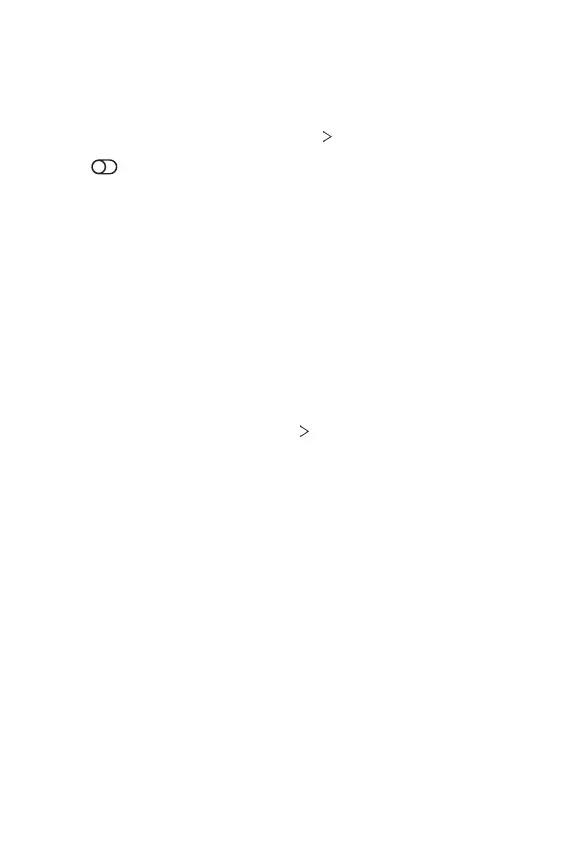Settings 127
Shortcuts
You can use buttons such as the Lock/Power, Volume, and Google
Assistant to run certain apps or functions right away.
1
On the settings screen, tap Extensions Shortcuts.
2
Tap of each option that you want to activate.
• View notification panel: Swipe down/up on the fingerprint sensor for
the notification panel.
• Open Camera: Press the Power key twice to open Camera.
• Open Capture+: Press the Volume Up key twice to open Capture+
when the screen is locked or off.
• Open Camera: Press the Volume Down key twice to open Camera
when the screen is locked or off.
KnockOn
Double-tap the screen to turn the screen on or off.
On the settings screen, tap Extensions
KnockON.
See
KnockON
for details.
Digital Wellbeing & parental
controls
You can get an overview of your device usage, set a timer for each app,
and manage the screen time and notifications.
You can also set up parental controls.
On the settings screen, tap Digital Wellbeing & parental controls and
set the desired function.
