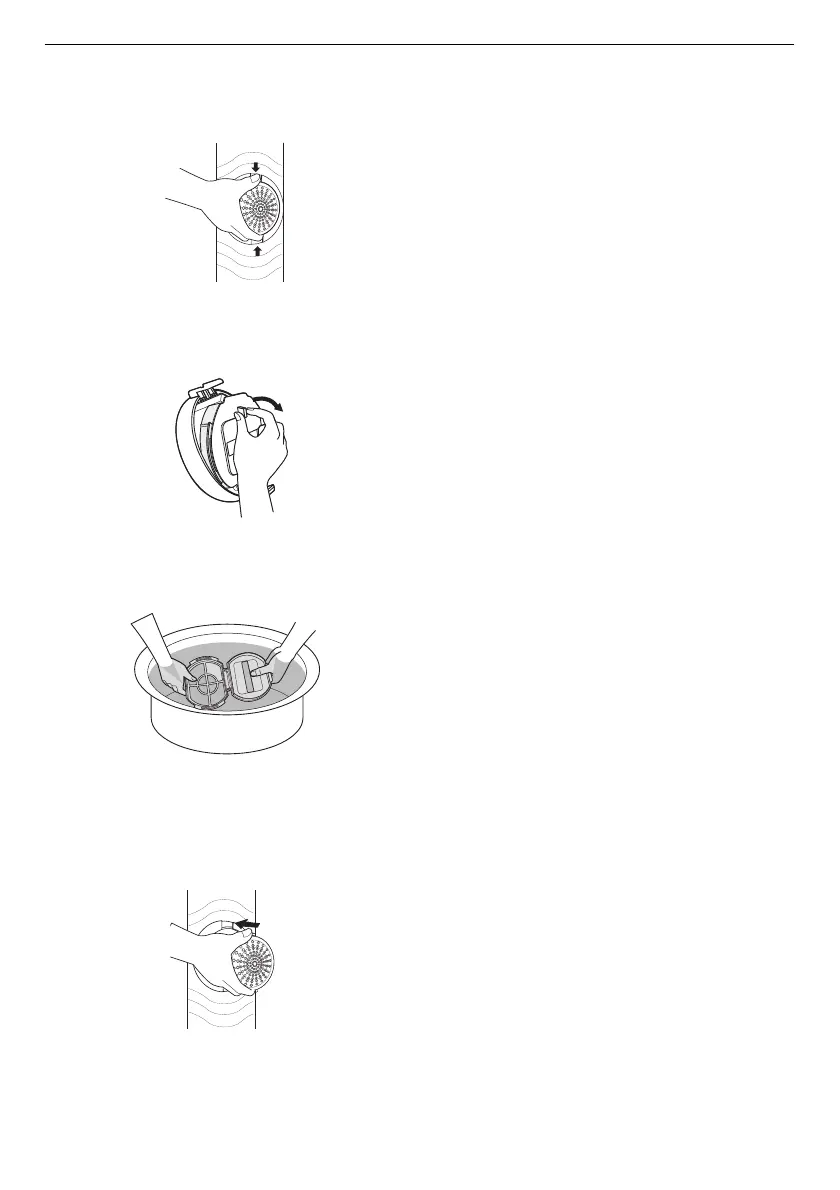27
MAINTENANCE
EN
1
Push down on the release tabs on both sides of
the filter cover and pull forward.
2
Open the lid and remove the lint.
3
Wash the filter.
4
Close the lid and then insert the lower part of
the filter into the wash drum. Press the top of
the filter until you hear a click sound.