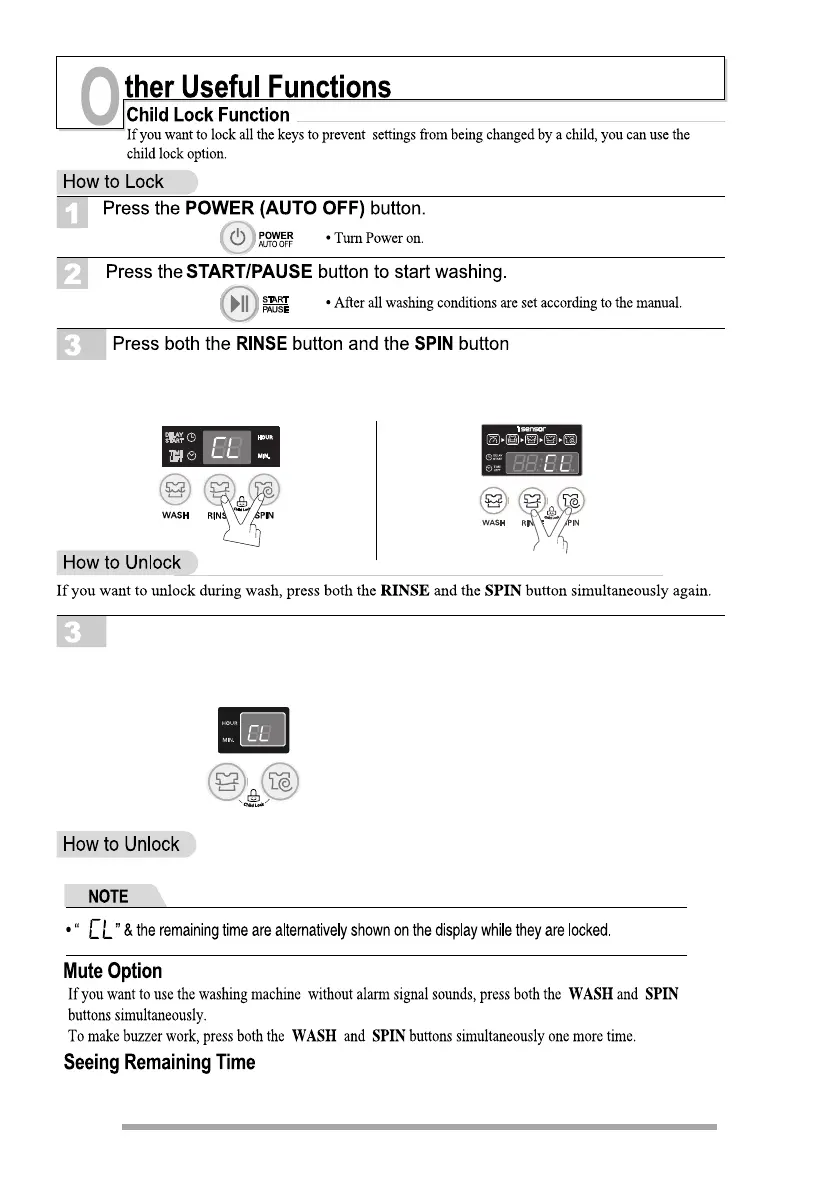simultaneously, and hold
till “CL” blink.
Press both the SPIN button and the DELAY button simultaneously, and hold
till "CL" blink.
If you want to unlock during wash, press both the SPIN and the DELAY button simultaneously again.
• During the wash program, all the buttons are locked until washing is
completed or child-lock function is deactivated manually.
A
B
To see the remaining time for each process, first press START/PAUSE button and then press one of the
WASH, RINSE and SPIN buttons.
• During the wash program, all the buttons are locked until washing is
completed or child-lock function is deactivated manually.
SPIN DELAY
Time Left
(Only for Model T70CPD22P)
(Only for Model with capacity 8.0kg and above)
(For all other Models)
33
