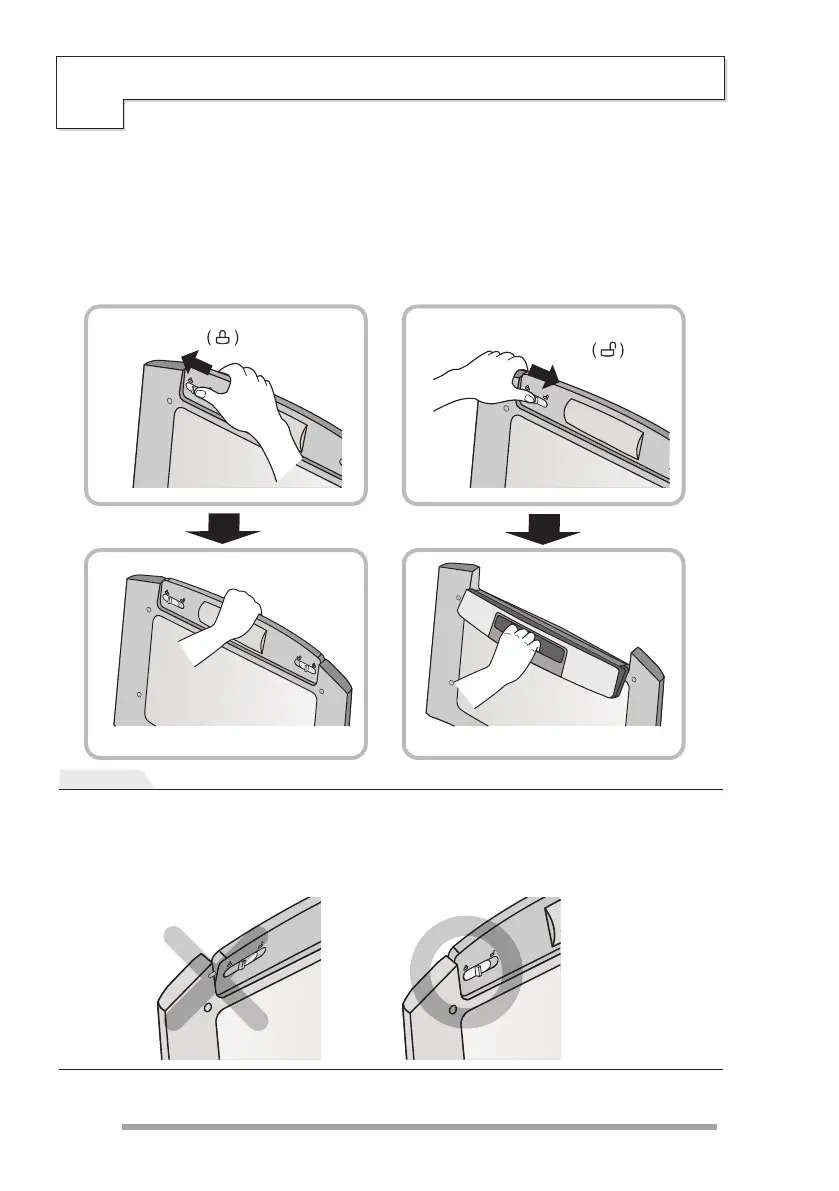se of Handle Locker
U
NOTE
While operating the Lid Door, always confirm that Handle Lock is in Fixed position as shown in below
picture because if it is not locked completely then there is Risk of falling objects.
Lock
Unlock
>eldnah
gnixifnu
fo
etatS<>eldnah
gnixif
fo
etatS<
You can use handle hold function if you like to use.
Handle hold function is operated by holder under the handle.
• Slide holder to left/right side until you listen to "Click" sound to holding handle.
• Do opposite to loose the Handle handing .
•
If Lid Door is closed while Handle is not completely locked, “dE” error may occur during operation.
•
If possible, It is always recommended to use handle in Locked state.
•
40
