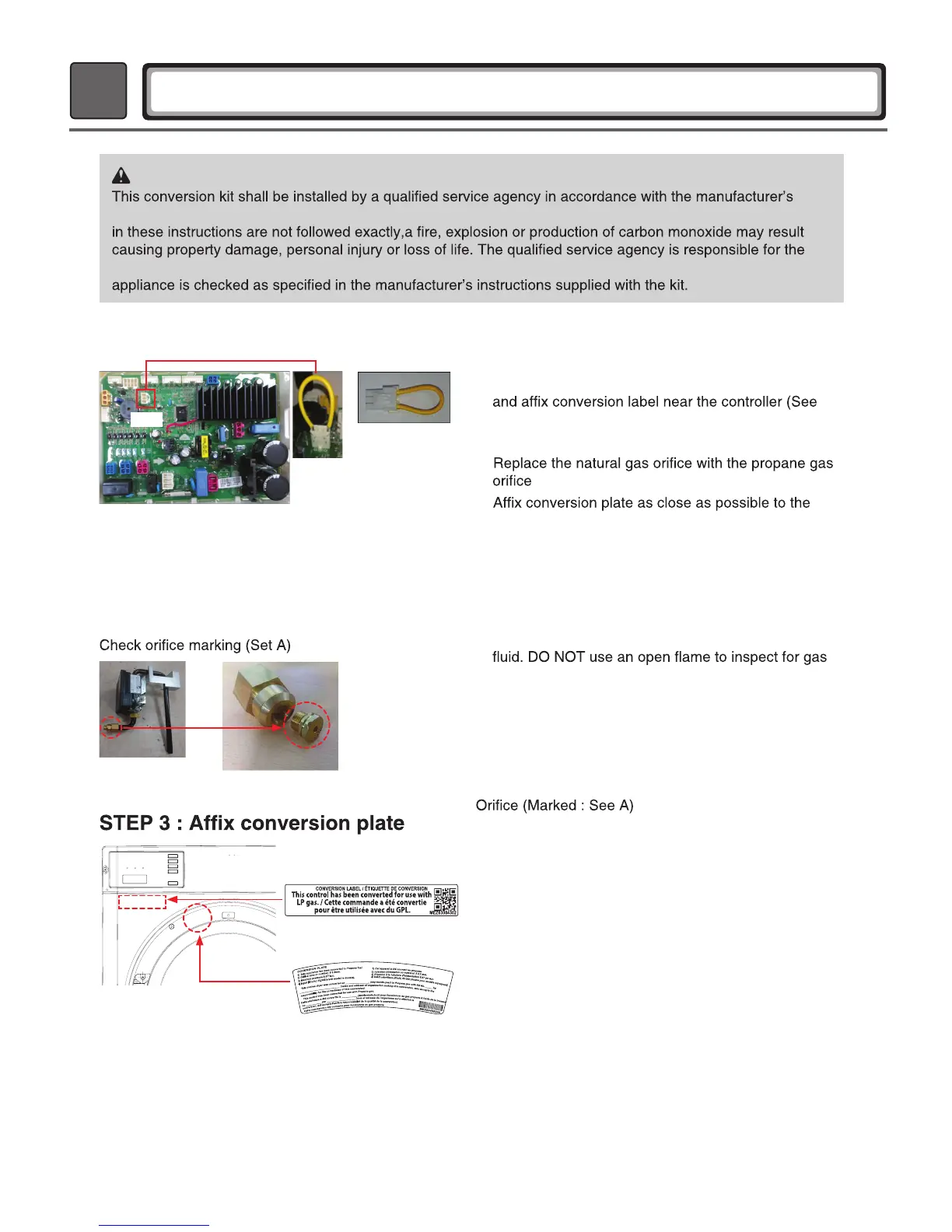WARNING!
instructions and all applicable codes and requirements of the Authority Having Jurisdictuion. If the information
proper installation of this kit. The installation is not proper and complete until the operation of the converted
STEP 1 : ADJUSTMENT
Conversion
connector
(Yellow harness)
CN2
Connect the conversion connector to CN2 On the main
PCB to adjust manifold pressure for propane gas.
Caution : DO NOT touch the Gas Valve for adjustment
STEP 2 : ORIFICE CHANGE
Conversion Label
Conversion Plate
STEP 4 : CHECK PRESSURE
Check the inlet and the manifold pressures (See E,F)
① Disconnect the electrical power
② Turn off the gas supply
③ Assemble the conversion connector with Main PCB
step 1)
④ Disassemble the gas valve assembly
⑤
⑥
existing rating plate
⑦ Complete the information on the conversion plate
⑧ Verify the manifold pressure. See Table “A” on page
2
⑨ Check all pipe connections to inspect for gas leakage
of the converted clothes dryer prior to placing it
into operation using a noncorrosive leak detection
leakage
⑩ Check the input and manifold pressure
⑪ Check for normal operating sequence of the ignition
system
※ LP Kit contents
Instruction sheet (LP Gas Conversion Kit Instructions)
Conversion connector (White housing with yellow
harness)
Conversion plate (Marked on label)
Conversion label (Marked on label)
Conversion date plate (Marked on label)
※ Cloth dryer model :TCD1870****
43
16
CHANGE GAS SETTING (NATURAL GAS, PROPANE GAS)
