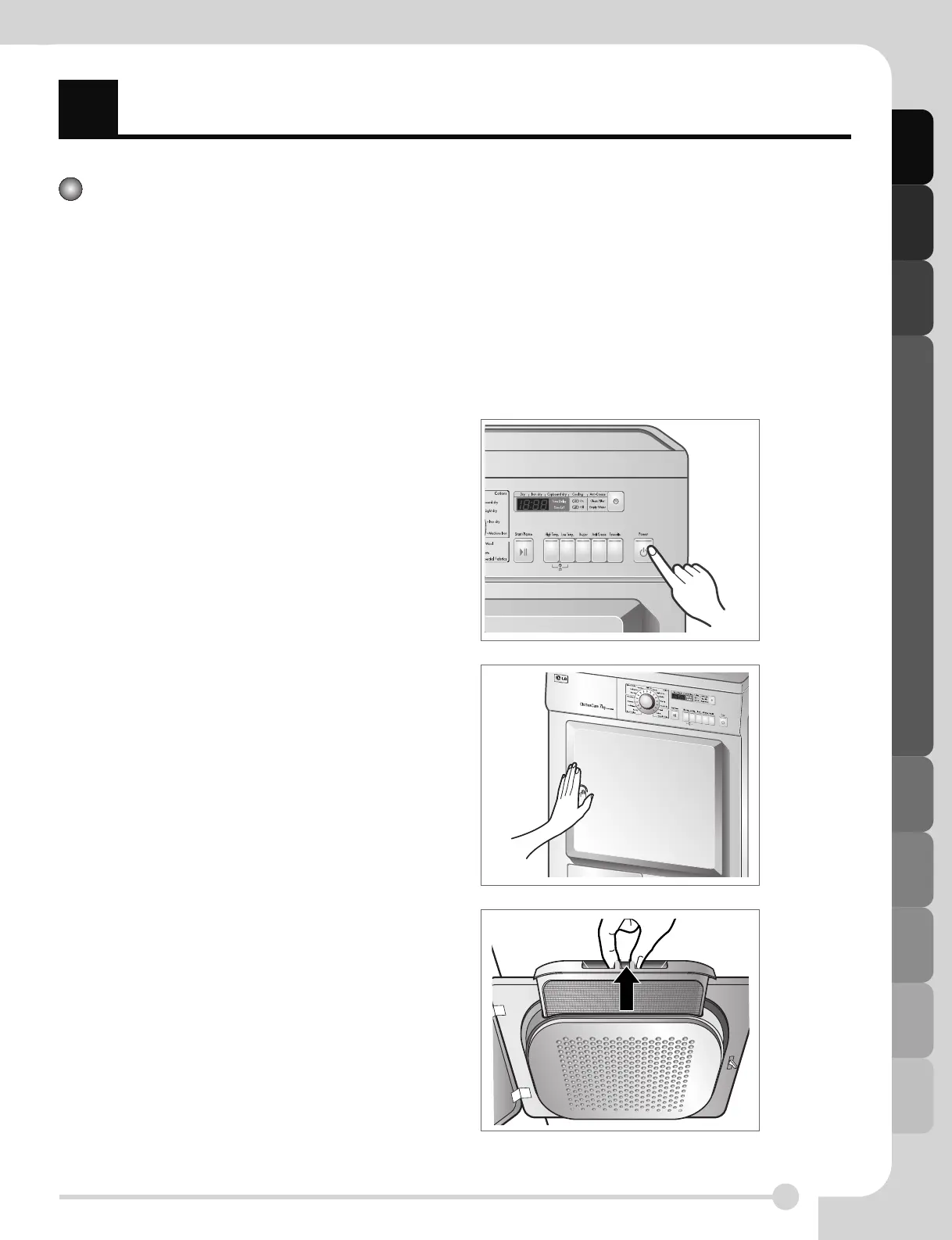Operating your dryer
11
O
F
perating your dryer
Before first use of the dryer
※ Before you use the dryer for the first time, there are some points that you have to check.
After removing package, you will check the product has no problem and is properly installed.
1. Check the dryer is well balanced by using a leveller. In order to check this, you can see and adjust legs which
are suppose to stay put.
2. Check some major parts such as water container, condenser, control panel and drum.
3. It is needed to operate 5 minutes drying to make sure drum inside gets warm.
4.
In the early use of dryer, please leave it with door opened and power unplugged after operation to get rid of probable smell inside.
1. Turn power on.
First, press the ‘‘Power’’ button. The indicator
light above the button will become illuminated
indicating that the machine is all set to run.
2. Open the door.
3. Check the lint filter, water
container and condenser.
The lint filter near the door, should be emptied
after or before drying operation.
Open the door and check if lint filter is cleaned.
If not, please clean it referring to page 15.
Water container and condenser are also
checked to be emptied and cleaned for better
drying result.
4. Place laundry into the drum after
sorting.
The clothes should be sorted by its fabric type
and dryness level and all the strings and belts of
clothes should be well tied and fixed before
being put into the drum.
It is desired that you push laundry all the way
back to keep it away from the door seal.
If not, door seal and clothes may be damaged.
Turn on.
Open the
Door.
Check the
lint filter.
