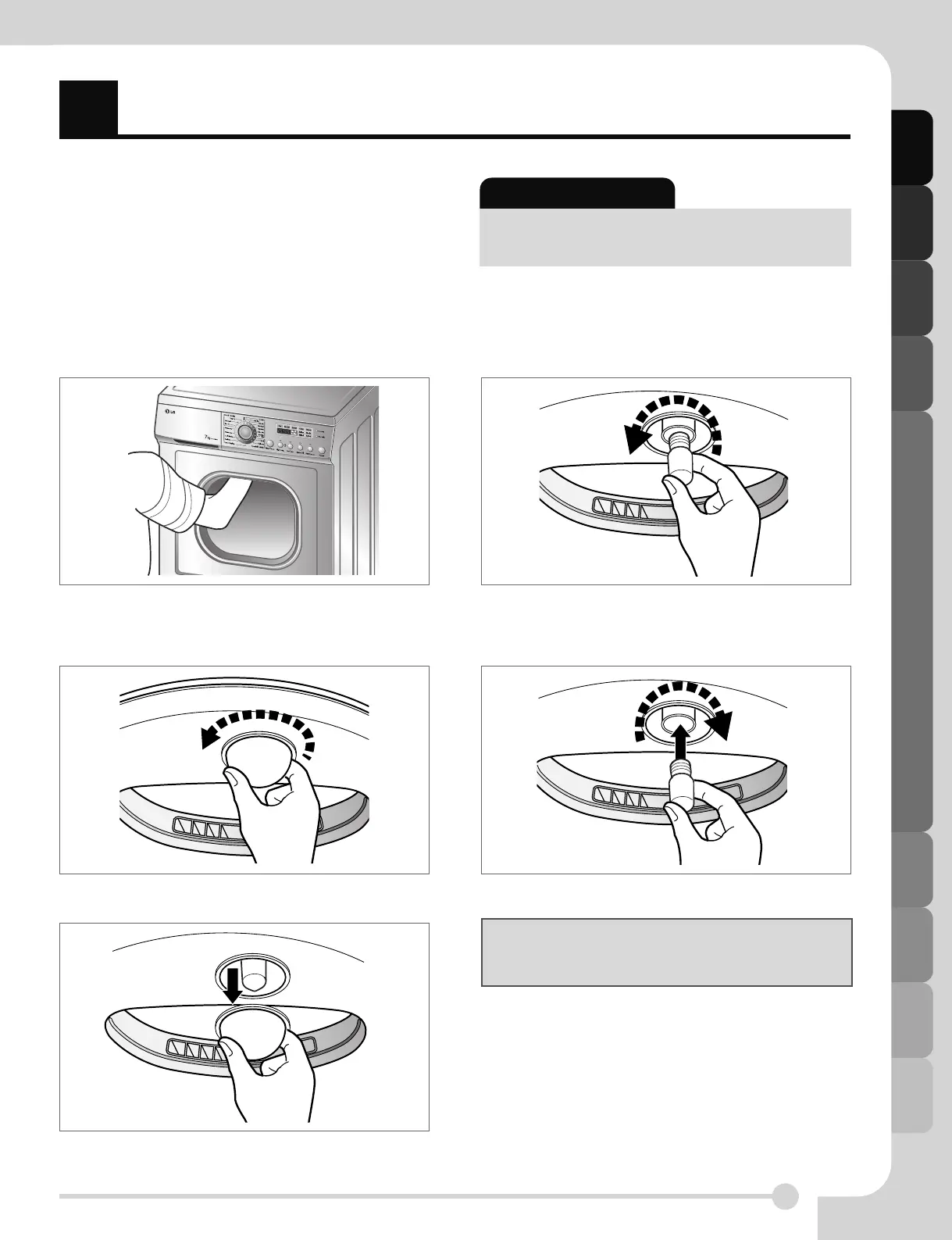19
Caring for your dryer
C
F
aring for your dryer
Change the Bulb
The bulb itself could be very hot when the dryer just
finishes its operation. So before changing the bulb,
be sure that the inside of the drum is cool down.
Caution !
Power cord must be unplugged before this
work to avoid danger of electric shock.
1. Open the door, put a hand into the drum and
grasp a bulb cover.
2. With bulb held by a hand, turn the bulb to the
clockwise direction with a certain amount of
force.
4. Remove the current bulb turning it to Counter
clockwise direction.
Be careful that it does not fall off.
5. Screw in the new bulb in the reverse
unscrewing direction.
3. Seperate bulb cover from the socket housing.
Do not need any special tool for this work.
All steps can be done manually.
