
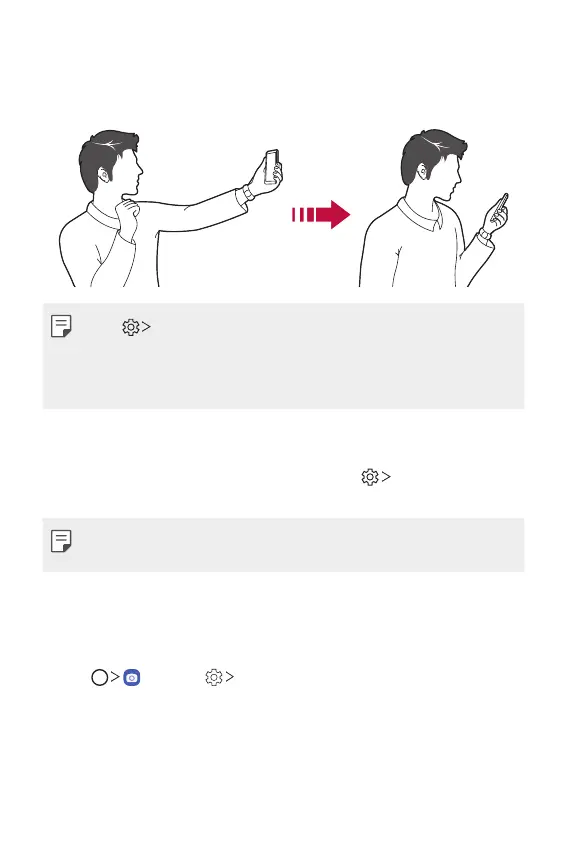 Loading...
Loading...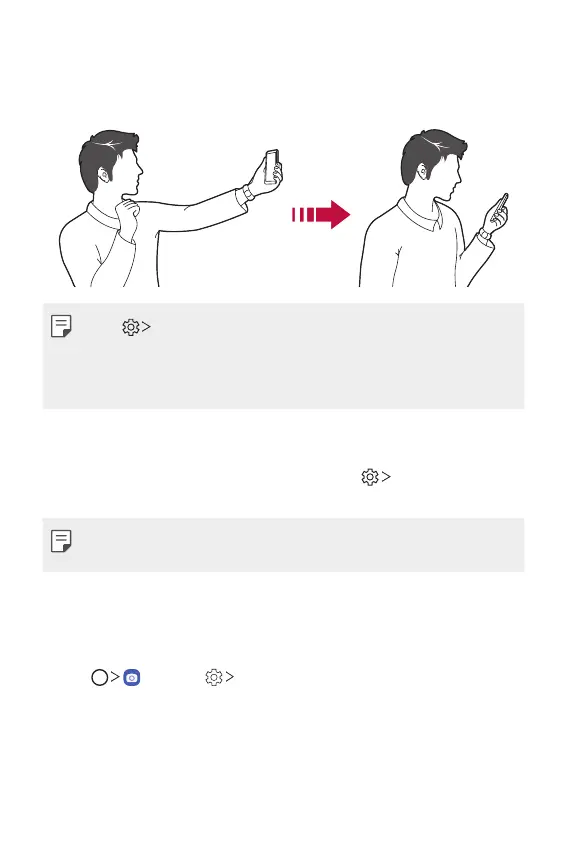
Do you have a question about the LG ThinQ G8S and is the answer not in the manual?
| Display Size | 6.21 inches |
|---|---|
| Display Type | OLED |
| Resolution | 1080 x 2248 pixels |
| Processor | Qualcomm Snapdragon 855 |
| RAM | 6 GB |
| Internal Storage | 128 GB |
| Battery Capacity | 3550 mAh |
| Dimensions | 155.3 x 76.6 x 8 mm |
| Water Resistance | IP68 dust/water resistant |
| Colors | Mirror Black, Mirror Teal, Mirror White |
| Operating System | Android 9.0 (Pie), upgradable to Android 10 |
| Rear Camera | 12 MP (wide) + 12 MP (telephoto) + 13 MP (ultrawide) |
| Front Camera | 8MP + TOF 3D |