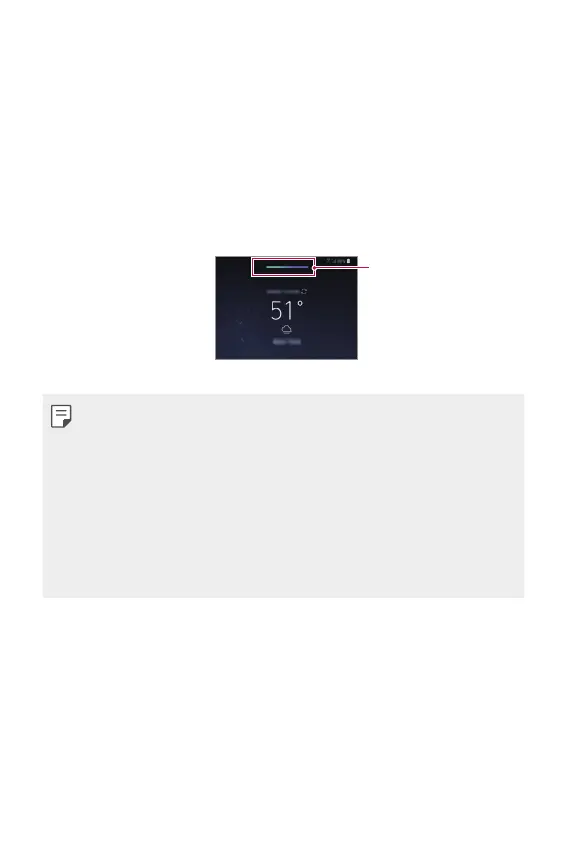Custom-designed Features 14
Air Motion
Air Motion overview
The ToF sensor and IR illuminator located near the front camera can
recognise the location and shape of your hand to launch certain apps
without touching the screen.
Show your hand to the front camera and then perform hand gestures to
launch desired apps.
Air Motion feature activated
Air Motion bar
• This feature may not be available depending on some apps.
• Make sure that the ToF sensor and IR illuminator are not blocked by a
sticker or any other foreign substances.
• Make sure not to move your hand too fast or bring it too far from or
close to the device while using the Air Motion feature.
• If your are wearing gloves or the ToF sensor and IR illuminator are
exposed to direct sunlight, the recognition accuracy may decrease.
• If your place an object which can reflect light well, the recognition
accuracy may decrease or may not work properly.
Using Air Motion
You can launch the desired apps by using the Air Motion feature.
Shortcut and capture
While viewing the Home screen or using an app, you can swipe left or right
in the air to open an app or pinch with all fingers to take a screenshot.
