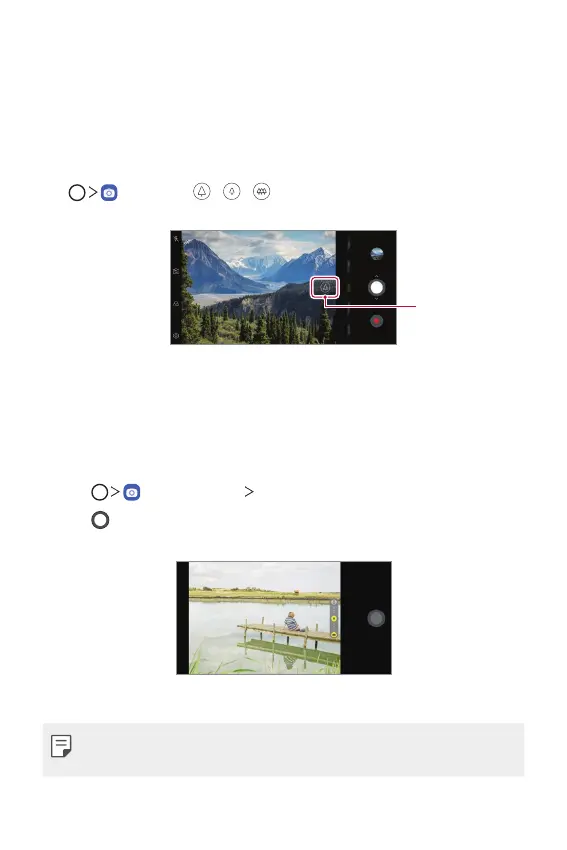Custom-designed Features 18
Camera features
Triple cameras
The triple cameras, which are located on the back of the device, allow you
to take photos or record videos with three different angles of view.
Tap
, and select / / while taking photos or recording
videos with the rear camera.
Rear Camera
Standard-Angle/
Telephoto/Super
Wide-Angle
Triple shot
The triple cameras located on the back of the device take a series of
photos with different angles of view and save as a video with slide effect.
1
Tap , then tap More Triple shot.
2
Tap to take a photo.
• The triple cameras take photos automatically in sequence.
• A triple shot video is automatically saved in Gallery.
• While taking a photo, hold the device steady until all 3 photos have
been taken.
