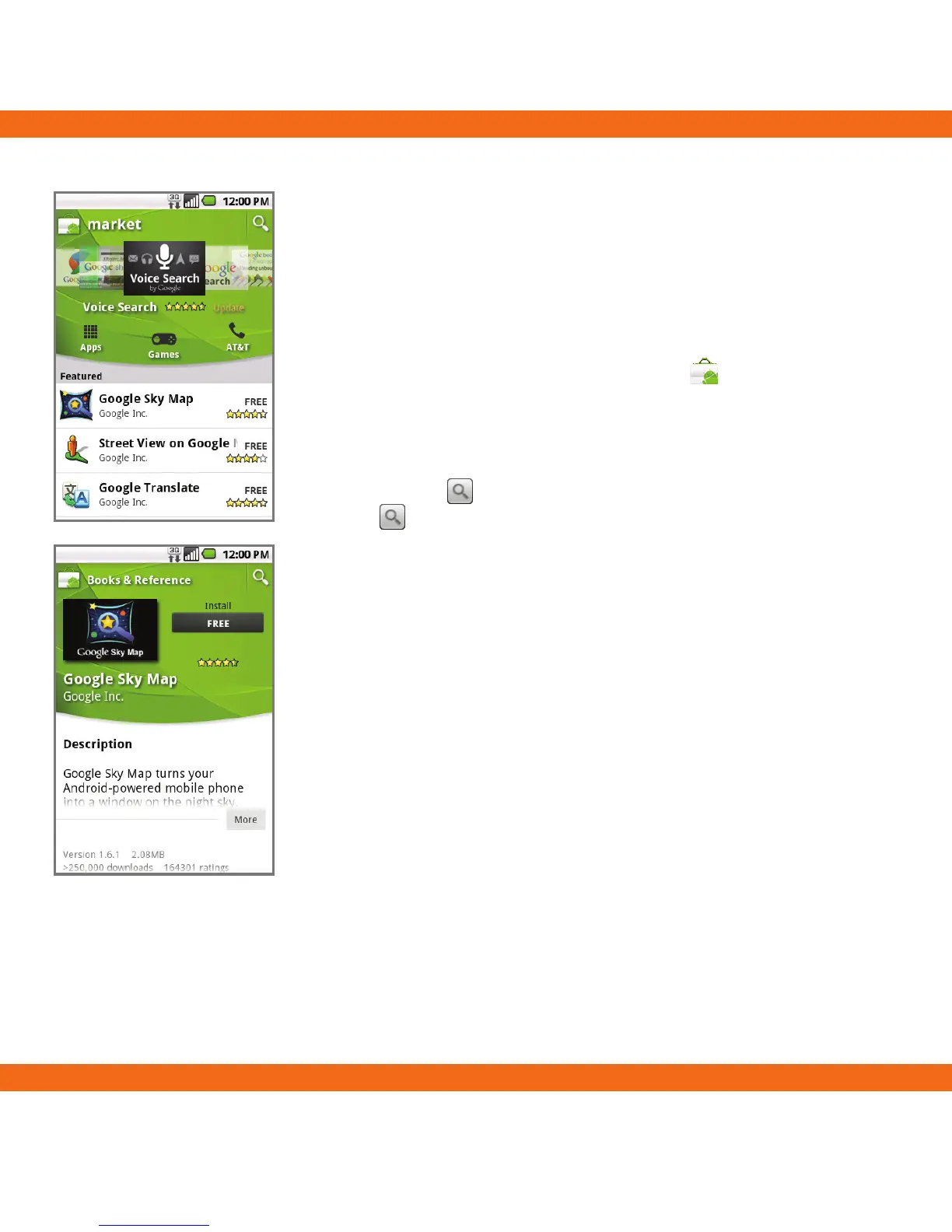Internet
Browse the web with ease with the full HTML
PC-like web browser!
1. From the home screen, touch .
2. Scroll up and down the screen to navigate and
touch links to open them. Double-tap on the
screen to zoom in; double-tap again to zoom
back out.
3. Press the
(Menu) Key to view options:
• New window – Open a new window.
• Bookmarks – View and add bookmarks and
see your browsing history and
most-visited sites list.
• Windows – Show all open windows.
• Refresh – Refresh the current page.
• Forward – Goes to the next page in your
browsing history, if available.
4. To visit another website, touch the web address
bar
at the top of the page, enter
an address, and touch
.
Note: Data use charges
will apply.
Note: Data usage charges will apply. To purchase a paid app, you’ll need to set up a
payment method with Google Checkout™.
With thousands of apps to choose from, you’re
sure to find just what you’re looking for in
Android Market.
1. From the home screen, touch .
2. Read the Terms of Service and touch Accept.
3. You can select from featured apps or an app
category, or you can search for a specific app.
Touch
to enter a search term, and then touch
again to search.
4. Touch an app to view details. Touch FREE (free
apps) or the price (paid apps) to download and
install it.
5. Read the application’s access requirements
and touch OK.
6. Once the app has been downloaded and
installed, you will see a notification in the
Notification Bar and it will appear in the
Downloads category at the bottom of the
Application Launcher.
Android Market™