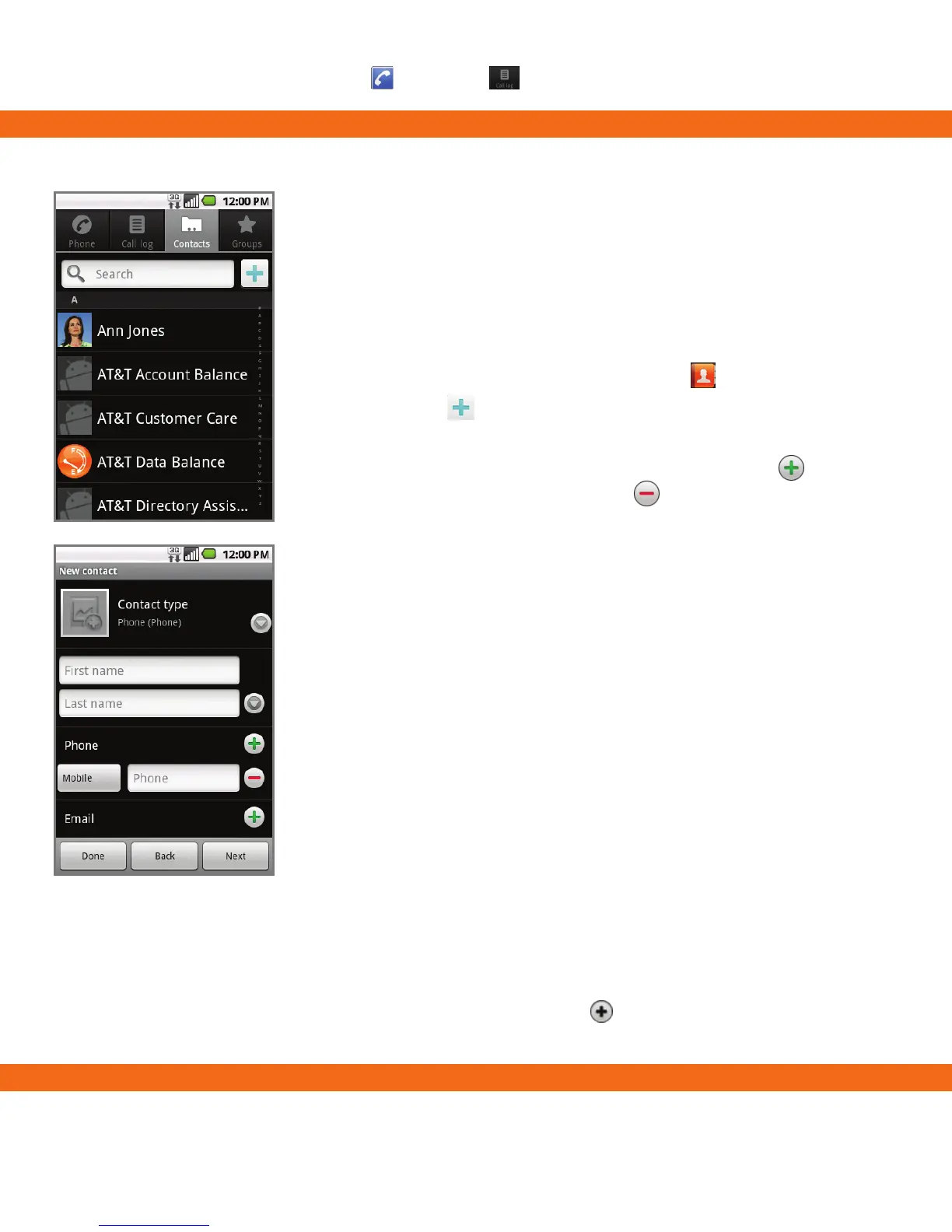Address Book
With your Address Book, you can easily keep in
touch with all of your favorite people.
Adding a Contact
1. From the home screen, touch .
2. Touch
.
3. Touch each field and enter the contact’s
information. To add more fields, touch
.
To remove a field, touch
.
4. Touch More to see more categories, such as
IM, Nickname, and Event (to enter events such
as a birthday or anniversary).
5. Touch Done to save the contact.
Note: To add a recent call to your Address Book, locate the number in your call log, touch
and hold the number, and select Add to contacts. Touch or choose from a list of
existing contacts.
Note: To view your call log, touch and then Call log.
Calling and Voicemail
Quickly call family and friends and check
voicemail with just a few touches!
Making a Call
1. From the home screen, touch .
2. Dial the number you want to call or start spelling
the name of the desired contact. You will see a
list of contact options to choose. Touch
to
expand the list.
3. Touch the desired contact and then touch
to place the call.
Accessing Voicemail
1. From the home screen, touch .
2. Press and hold the 1 Key.
3. Follow voice prompts to listen to messages.
Managing Ringtones
1. To change your ringtone, press the (Menu)
Key. Then touch Settings > Sound > Phone
ringtone.
2. To change ringtone volume, press the
(Menu) Key. Then touch Settings > Sound >
Volume. You may also press the Volume Keys
when the phone is ringing.