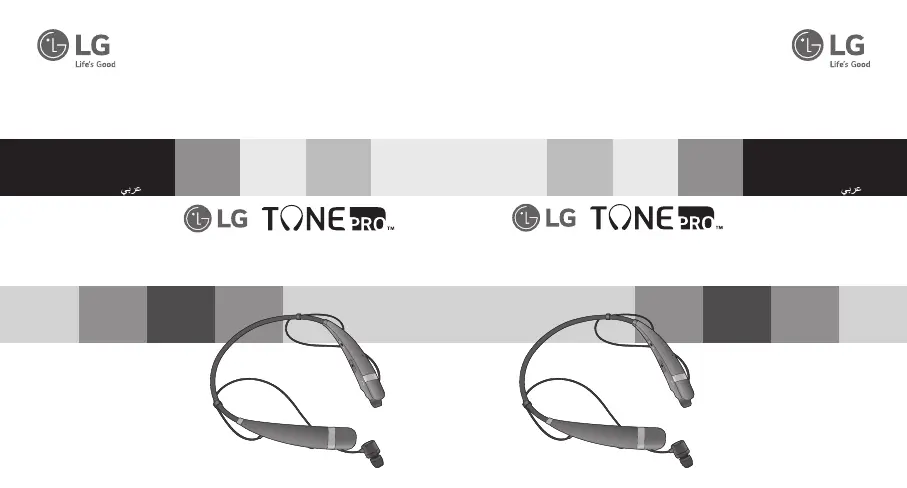What to do if my LG HBS-760 will not pair?
- SSteven PeckJul 29, 2025
If your LG HBS-760 headset won't pair with your Bluetooth device, turn the headset on by sliding the power switch to the ON position. If that doesn't work, with the power off, press the CALL button and slide the Power switch to the ON position at the same time for 1 second to put the headset in Manual Pairing mode.