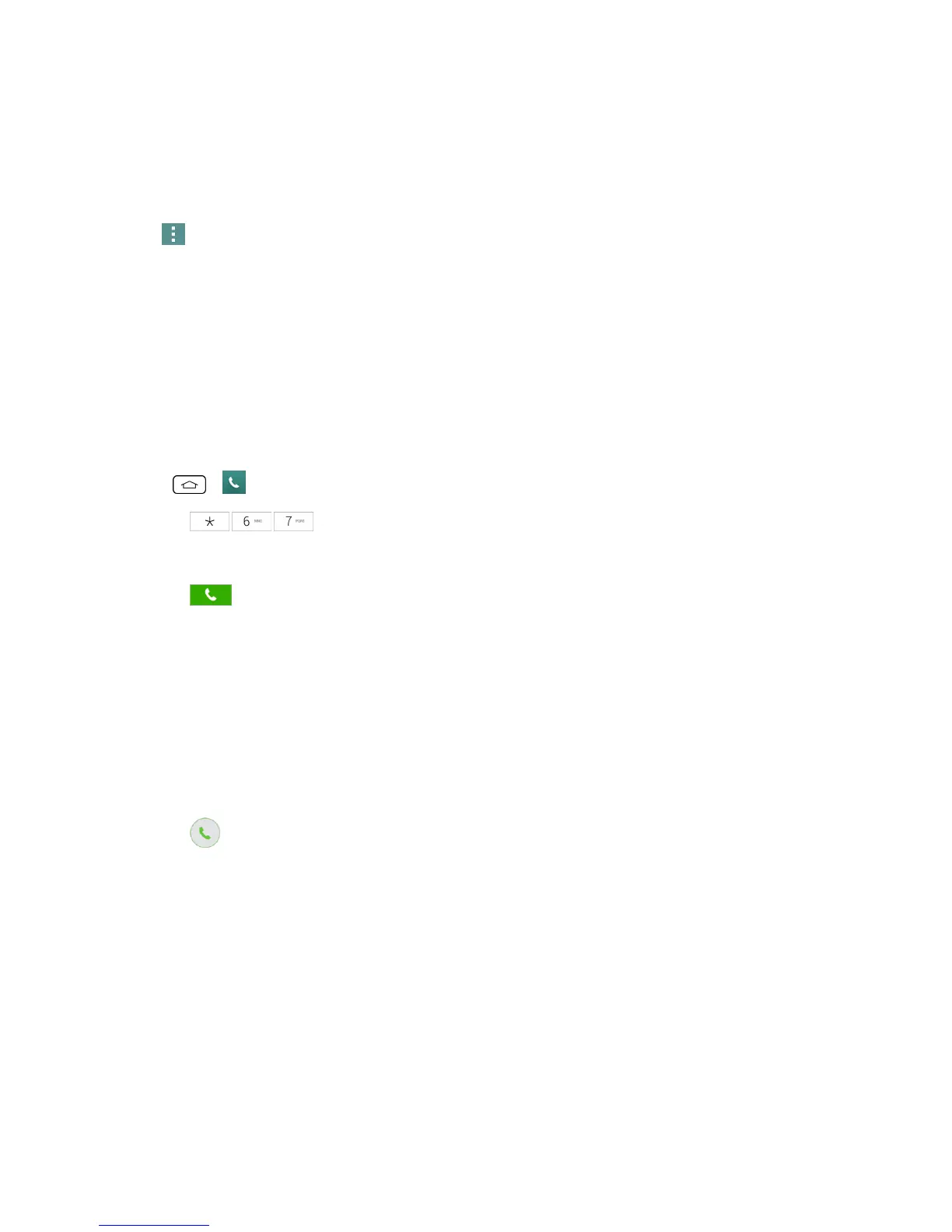Phone Calls 35
n Dialpad:Usetheonscreendialpadtoenteradditionalnumbers,forexample,anextensionor
accesscode.
l Forexample:Whenyoucallyourbank's800number,useyourdialpadtoenteryouraccount
numberandPIN.
Touch duringacalltodisplayalistofadditionalin-callfeatures.Touchanoptiontoselectit.
n Contacts:Displayyourcontactslist.
n Messaging:AccesstheMessagingappwhileremainingonthecall.
n Voice clarity:Enhancesvoiceclaritytohearmoreclearly.
Caller ID
CallerIDidentifiesacallerbeforeyouanswerthephonebydisplayingthenumberoftheincoming
call.Ifyoudonotwantyournumberdisplayedwhenyoumakeacall,followthesesteps.
1.
Tap > .
2.
Touch .
3. Enteraphonenumber.
4.
Touch .
Topermanentlyblockyournumber,callSprintcustomercare.
Call Waiting
Whenyou'reonacall,CallWaitingalertsyoutoincomingcallsbysoundingtwobeeps.Your
phone'sscreeninformsyouthatanothercalliscominginanddisplaysthecaller'sphonenumber(ifit
isavailable).
Torespondtoanincomingcallwhileyou'reonacall:
n
Swipe inanydirection.(Thisputsthefirstcalleronholdandanswersthesecondcall.)
