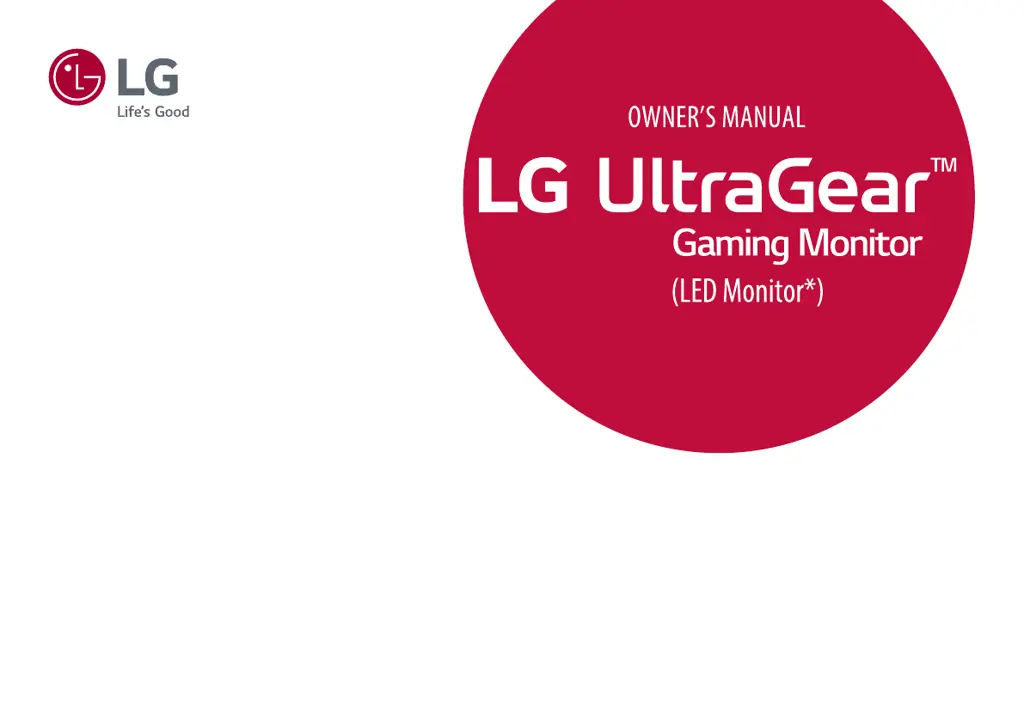How to fix an LG Monitor when nothing is displayed on the screen?
- LLorraine SharpJul 29, 2025
If nothing is displayed on your LG Monitor screen, here are some things to check: * Ensure the power cord is correctly plugged into the power outlet. * Verify the power cable connection and press the power button. * Confirm the connected input is enabled in Settings > Input. * If the monitor is in sleep mode, move the mouse or press a key on the keyboard. * Check if the computer is turned on. * If the signal cable between the PC and the monitor is missing or disconnected, check the cable and reconnect it. * Install the display driver from the LG website. * Make sure the graphics card supports Plug and Play.