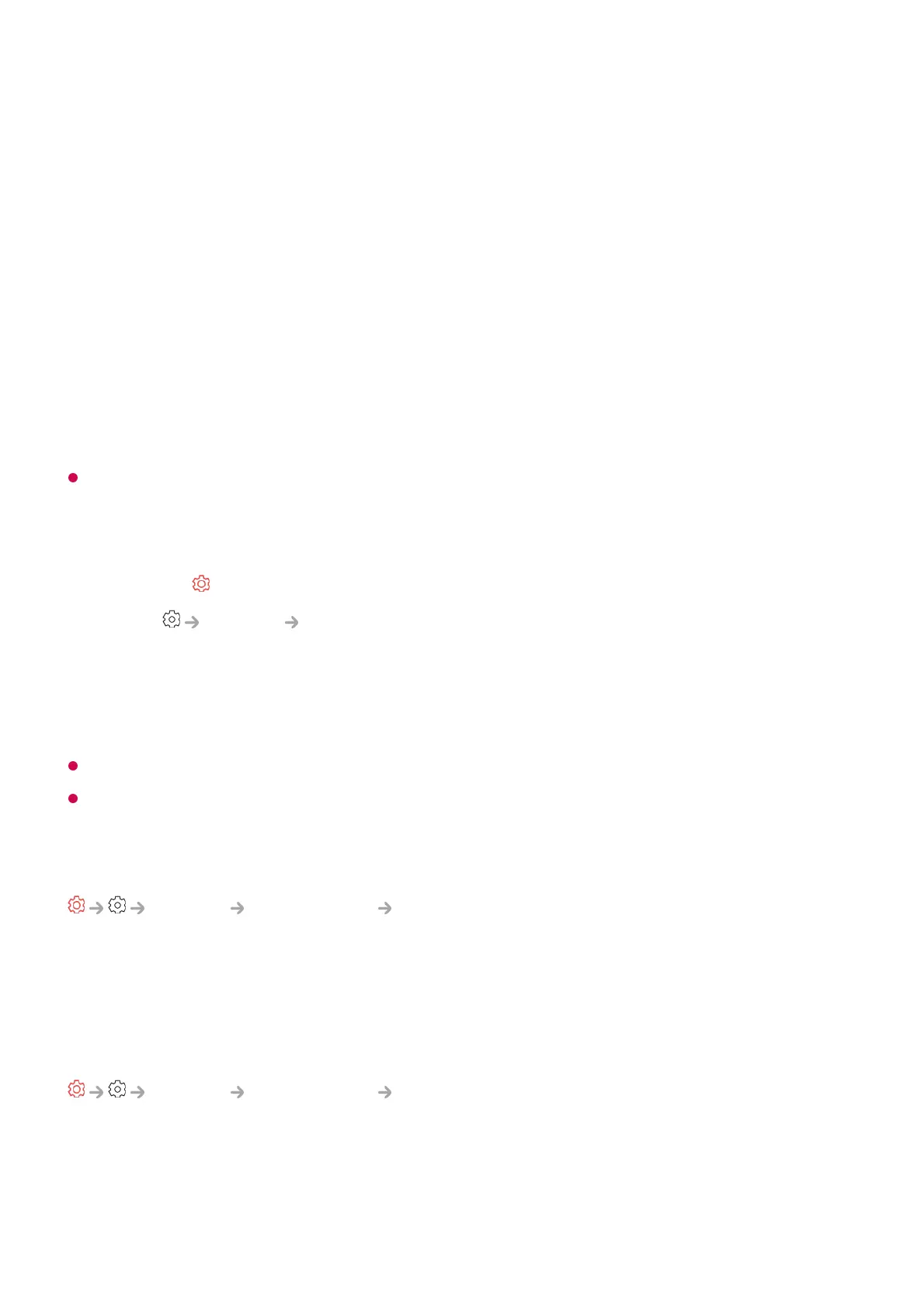Audio Description
For the visually impaired Selects the preferred default Audio combined with Visual
Impaired Audio.
Clean Audio
For the hearing-impaired Selects the preferred Clean Effect and Hearing Impaired
Audio.
Spoken Subtitle
For the visually impaired, selects the preferred Visual Impaired Audio only.
Some models may not be supported.
To Set Hard of Hearing
When the Hard of Hearing is turned On, it will be prioritized over the general captions.
Some models may not be supported.
Changing the Menu to High-Contrast Screen
General Accessibility High Contrast
When this feature is set to On, it adjusts the background of some of the menus on the
screen and font colours to highlight the contrast between the light and dark areas.
Greyscale
General Accessibility Greyscale
Change the colour of the menu on the screen to black and white tone to make its
ambiguity very clear. Set to On.
Press the button on the remote control.01
Select General Accessibility.02
Set Subtitles to On.03
Set Hard of Hearing to On.
A caption will be provided for the hearing-impaired.
04
