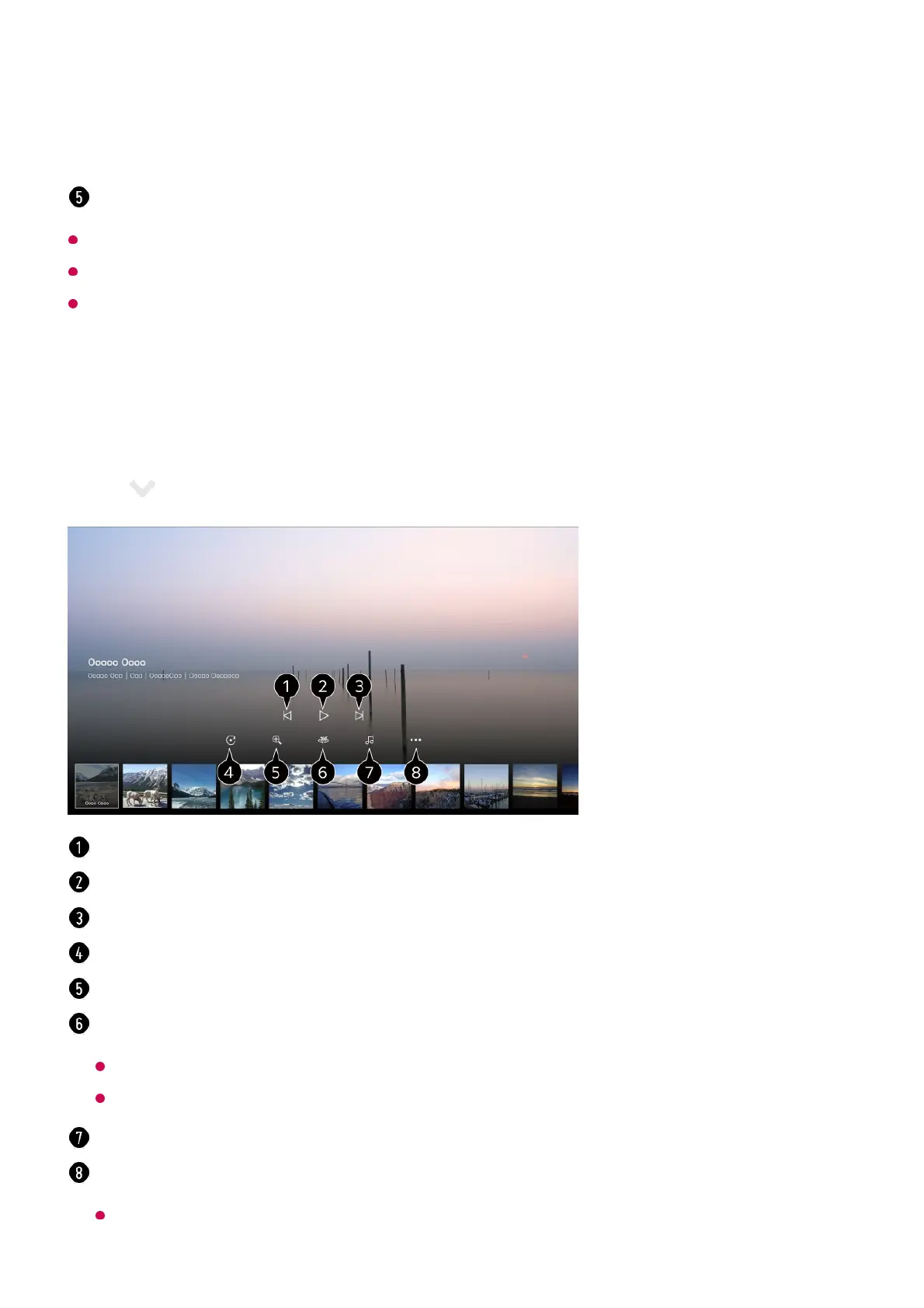You cannot delete files that are shared from other devices.
Different settings items are available depending on the filtering or model you selected.
Certain content may not be displayed on the list if the number of all content exceeds
40,000.
Viewing Photos
You can select a photo from the Media Player app and view the photo.
Select on the screen.
Delete : You can select and delete multiple pieces of content.
User Guide : Move to the User Guide app.
Quit App : Turns off the app from running in the background.
Closes the app.
Shows the previous content.
Starts the slide show.
Shows the next content.
Rotates photos.
Enlarges or reduces the photo.
360-degree photos can be viewed in 360 degrees.
Using the 360° VR Play on a normal photo may distort the image.
Some models may not be supported.
Plays a music file selected from the storage device as background music.
Sets the photo size or changes the speed or effects for the slideshow.
Some models may not be supported.