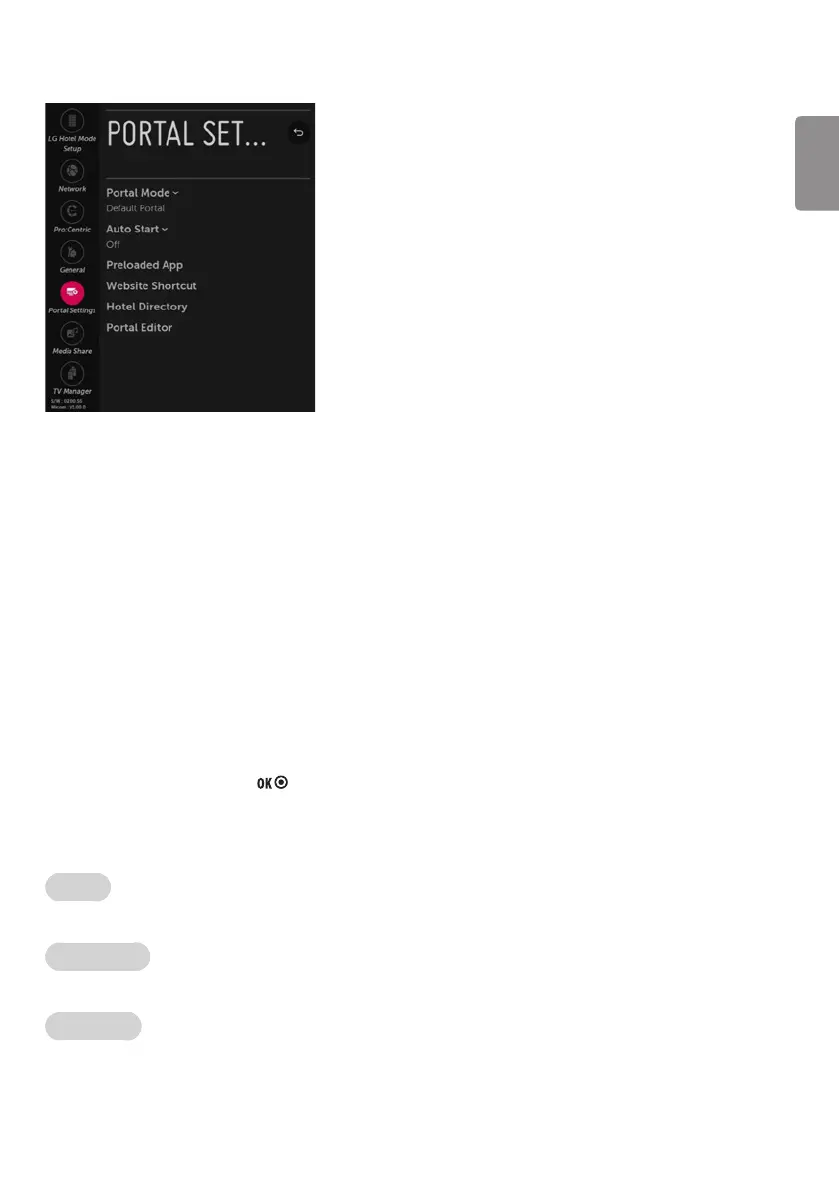ENGLISH
35
Portal Settings
Portal Mode
(Depending on model)
• You can select 'Default Portal' (Use webOS default portal), 'Customizable Portal' (Use editable Portal), or 'None' (Do not use portal).
Auto Start
(Depending on model)
• You can select 'O', 'Website Shortcut', or 'Portal Mode'.
• If you select 'Website Shortcut', Shortcut app will be excute automatically after TV on.
• If you select 'Portal Mode', Portal(Home Launcher) will be excute automatically after TV on.
PreLoaded App
(Depending on model)
• If you want to use a particular app, you can choose from the menu. you can setting each apps activation.
• You can check or uncheck by pressing button.
Website Shortcut
(Depending on model)
Shortcut
• Sets Enable or Disable. When it is set to Enable, Shortcut app is displayed at launcher bar.
Shortcut Name
• You can set Shortcut app name (title).
Shortcut URL
• Sets URL to connect when excute Shortcut app.
