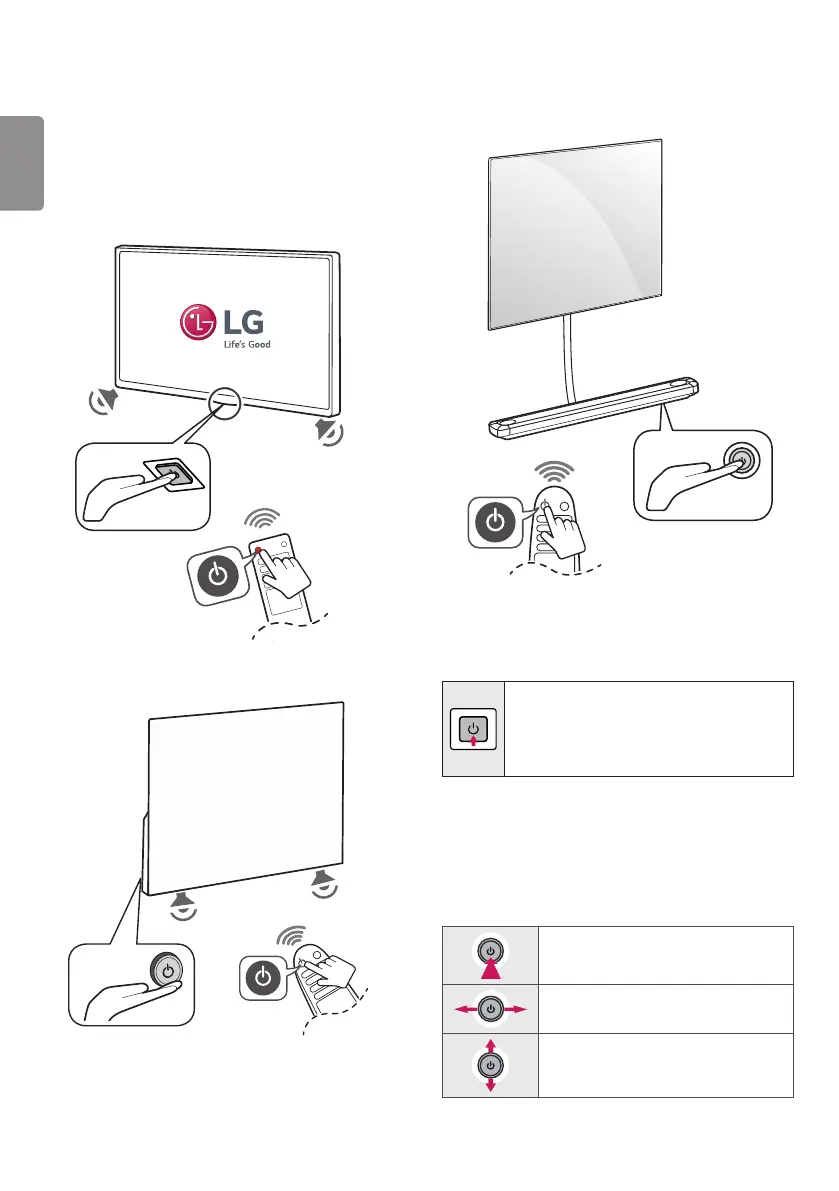ENGLISH
4
Location and Function of Controls
Parts and Button
(Except for WT98*)
(Except for WU96*, EU96*)
(Only EU96*)
(Only WU96*)
Basic functions
(Except for WU96*, EU96*)
Power On (Press)
Power O
1
(Press and Hold)
Menu Control (Press
2
)
Menu Selection (Press and Hold
3
)
1 All running apps will close.
2 You can access and adjust the menu by pressing the button when
TV is on.
3 You can use the function when you access menu control.
(Only WU96*, EU96*)
Power On (Press)
Power O
1
(Press and hold)
Volume Control
Programmes Control
1 All running apps will close.
