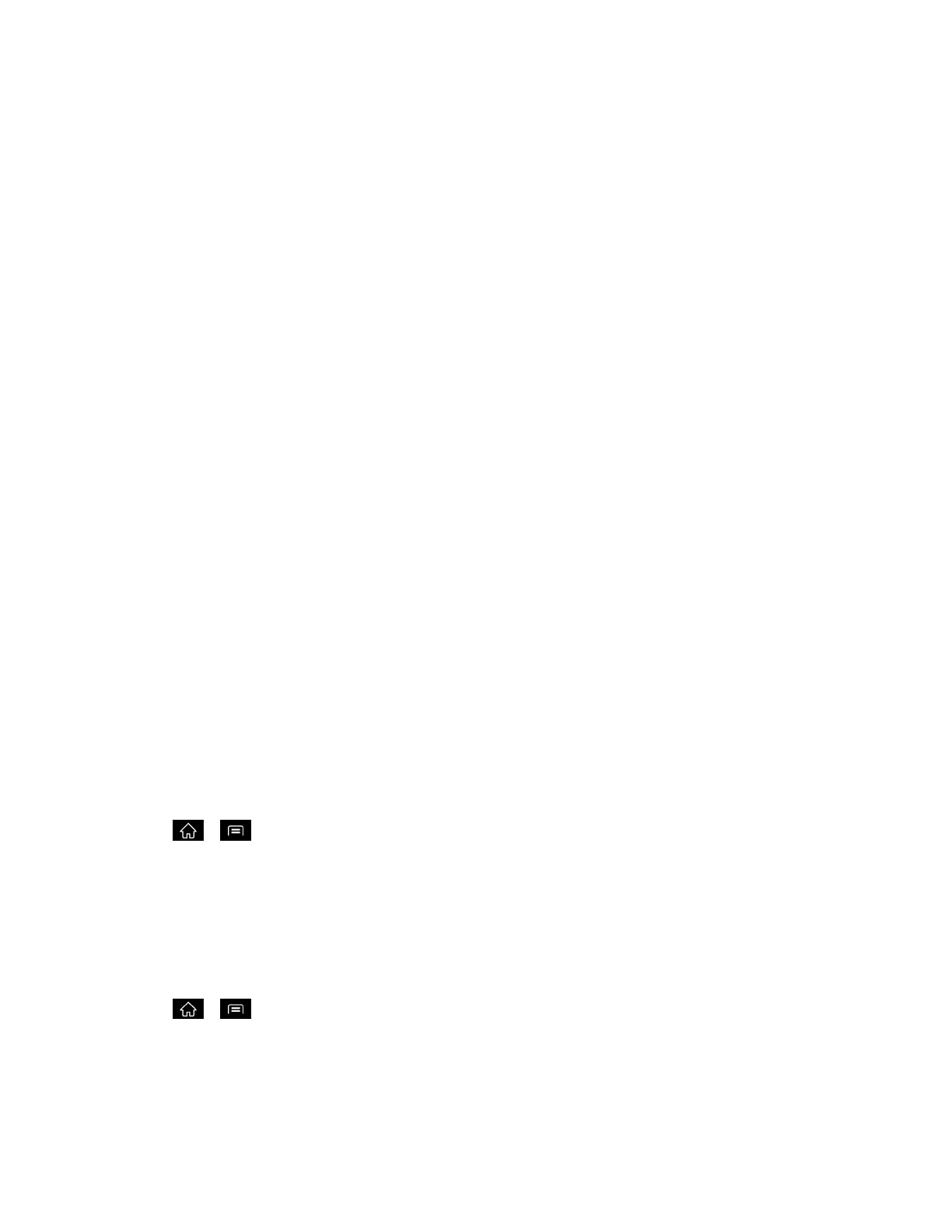Web and Data 112
2. TapSettings>Privacy & Security.
3. Tapaneachoptiontoperform.
l Clear cache toclearlocallycachedcontentanddatabases.
l Clear history toclearthebrowsernavigationhistory.
l Show security warnings toshowwarningifthereisaproblemwithsite'ssecurity.
l Accept cookies toallowsitestosaveandreadcookiedata.
l Clear all cookie data toclearallbrowsercookies.
l Remember form data torememberdataItypeinformsforlateruse.
l Clear form data toclearallsavedformdata.
l Enable location toallowsitestorequestaccesstoyourlocation.
l Clear location access toclearlocationaccessforallwebsites.
l Remember passwords tosaveusernameandpasswordsforwebsites.
l Clear passwords toclearallsavedpasswords.
Tethering and Portable Hotspot
Youcanshareyourphone’sdataconnectionwithuptofivephonesatonce,byturningyourphone
intoaportableWi-Fihotspot.
Whenyourphoneissharingitsdataconnection,appearsintheStatusBar.Forthelatestinformation
aboutportablehotspots,includingsupportedoperatingsystemsandotherdetails,pleasevisit
http://www.android.com/tether#wifi.
Toshareyourphone'sdataconnectionviaUSBcable:
1.
Tap > >System settings>Connectivity.
2. ConnectyourphonetoyourcomputerwithaUSBcable.
3. TapUSB tetheringtoactivateit.(Abluecheckmarkwillappear.)
Note: Youcannotaccessyourphone'smicroSDcardonyourcomputerwhenusingUSBtethering.
Toshareyourphone‘sdataconnectionasaportableWi-Fihotspot:
1.
Tap > >System settings>More...>Portable Wi-Fi hotspot.
2. TapPortable Wi-Fi hotspottoactivateit.(Abluecheckmarkwillappear.)Afteramoment,the
phonestartsbroadcastingitsWi-Finetworkname(SSID),soyoucanconnectitwithupto8
computersorotherphones.
