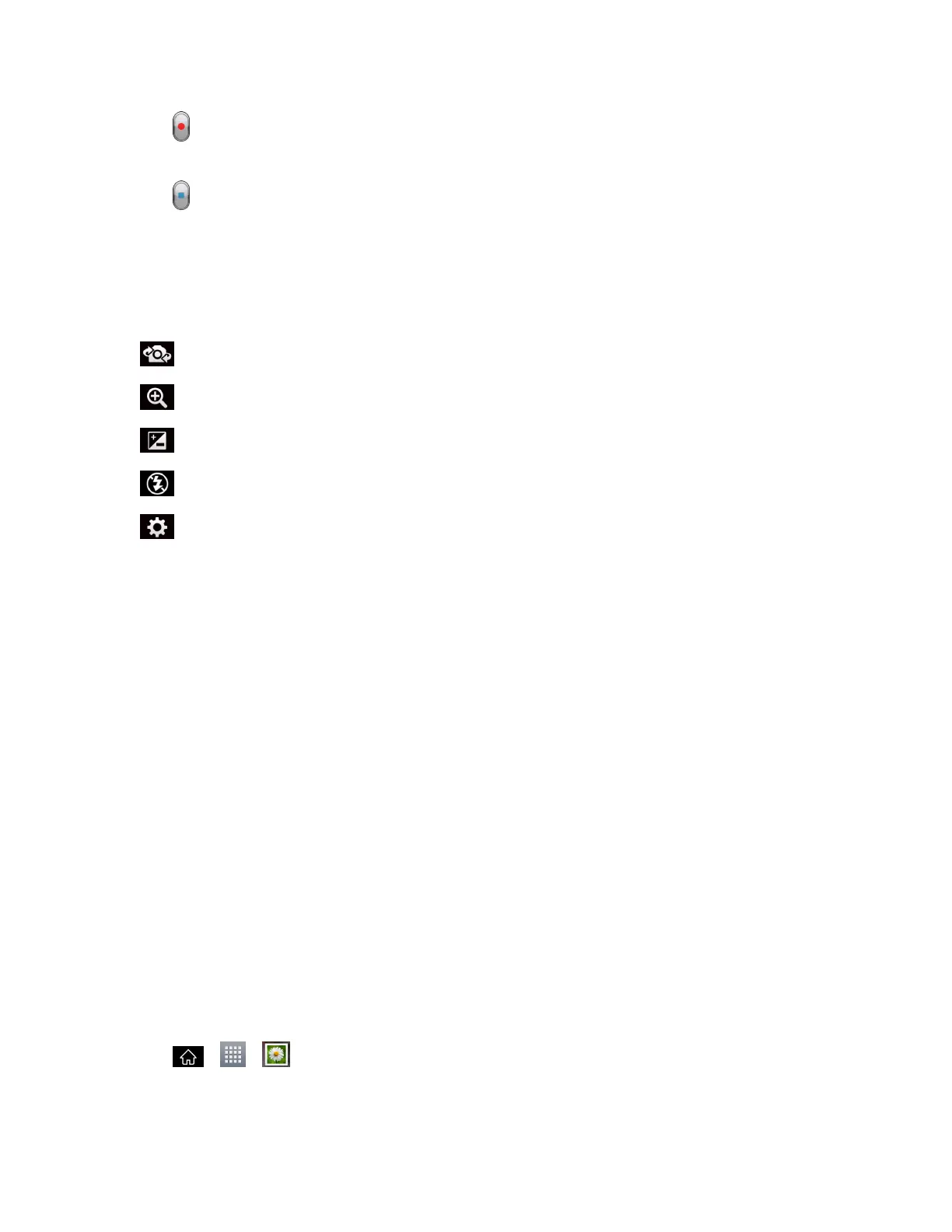Camera and Video 118
5.
Tap tostartrecordingthevideo.Thelengthoftherecordingisdisplayedonthebottomleft
partofthescreen.
6.
Tap tostoprecording.YourvideowillbeautomaticallysavedtotheGallery.
Video Settings
Fromvideomode,tapeachicontoadjustthefollowingcamcordersettings.
n
Swap lenstoswapbetweentherearcameralensandthefrontcameralens.
n
Zoomtozoominonthesubjectofyourvideo.
n
Brightnesstochooseabrightnesssettingcompatiblewiththeenvironment.
n
Flashtoturnonorofftheflash.
n
Settingstoadjustthefollowingvideosettings.
l Video sizetoselectthesizeofyourvideo.
l White balancetoselecthowthecamcorderadjustscolorsindifferentkindsoflightinorder
toachievethemostnatural-lookingcolorsforyourvideos.ChoosefromAuto,
Incandescent,Sunny,Fluorescent,orCloudy.
l Color effecttoapplydifferentcoloreffectstoyourvideos.ChoosefromNone,Mono,
Sepia,orNegative.
l Geotaggingtouseyourphone'slocation-basedservices.Takepictureswhereveryouare
andtagthemwiththelocation.Ifyouuploadtaggedpicturestoablogthatsupports
geotagging,youcanseethepicturesdisplayedonamap.
l Audio recordingtoapplyaudiorecordingsettingsforyourvideo.
l Auto reviewtoenableautoreviewofyourvideo.
l Resettorestoreallcameradefaultsettings.
Video Gallery Options
TheGalleryiswhereyoucanaccesstheGalleryofstoredvideoimages.Youcanviewthem,share
themwithyourfriends,anddeletethem.
1.
Tap > > GallerytoviewthevideosstoredonthemicroSDcard.
l Scrollleftorrighttoviewmorealbums.
