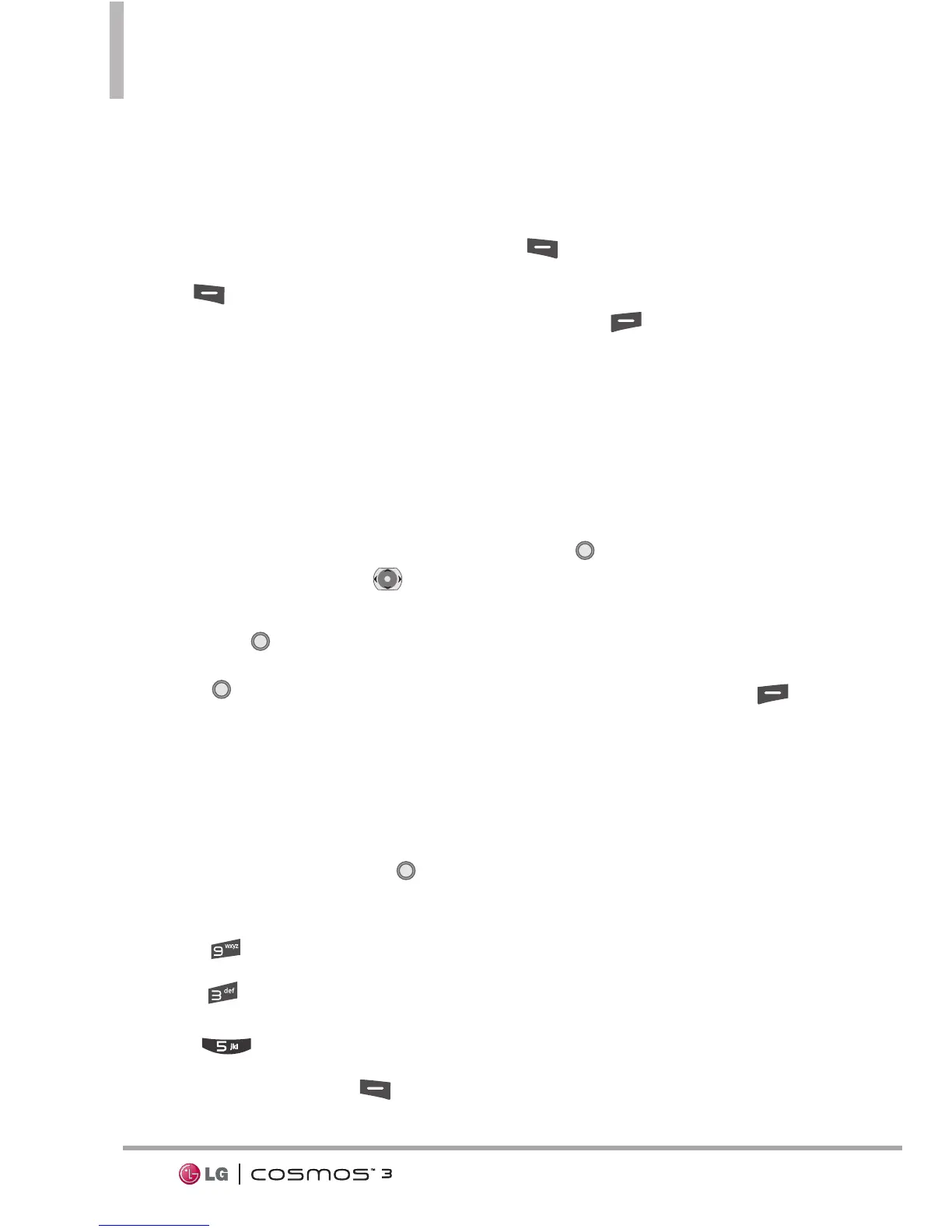64
7. Enter the
Subject
, then scroll
down to set the remaining
settings.
8. Highlight a Calendar setting
field, then press the Left Soft
Key [
Set
]. For each
Calendar event you can set the
following:
l
Start Date
l
Start Time
l
End Date
l
End Time
l
Repeat
l
Until
l
Alerts
l
Tones
l
Vibrate
9. Use the Directional Key to
highlight the setting you want,
then press .
10. Press [
SAVE
] when Calendar
information is complete.
3.5 To Do List
Allo
ws you to create a To Do list.
1. From standby mode, press
[
MENU
].
2. Press
Settings & Tools
.
3. Press
Tools
.
4. Press
To Do List
.
5. Press the Left Soft Key [
Add
].
6. Enter the
Subject
.
7 Highlight the
Due Date
field,
then press the Left Soft Key
[Date]
. Use the keypad to
enter the date. Press the Right
Soft Key
[More]
for the
following options:
l
Start Date
l
Due Date
l
Priority
l
Alert
l
Alert Date
l
Alert Time
l
Tones
8. Press
[SAVE]
.
Managing your To Do tasks
1. Access your To Do list, then
press the Right Soft Key
[Options]
.
l
Edit
: Allows you to make
changes to the task.
l
Mark as Done
: Indicates
completed task (red checkmark).
l
By Priority
: Sorts list by Due
Date or by Priority.
l
Erase
: Erases selected task.
l
Erase Done
: Erases all
completed tasks.
l
Erase All:
Erases all tasks.
Settings & Tools
64
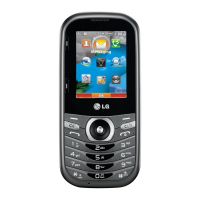