9595
3. Display Themes
Select your device's Display Theme.
White/ Surrealism/ Bookshelf
4. Menu Layout
Select how to display the Main
Menu screen.
Grid/ List/ Tab
5. Clock Format
Select the format of the Main
Clock.
Analog/ Large Analog/
Digital 12/ Large Digital 12/
Digital 24/ Large Digital 24/
Dual City/ Off
6. Set Slide Open View
Select the view when the
QWERTY keyboard opens.
Home Screen/ Quick Menu
7. Unlock Option
Select Unlock Option to unlock
the phone's External Keypad.
Press Once/ Press Twice
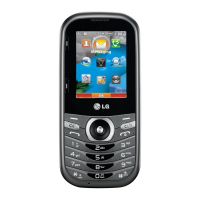
