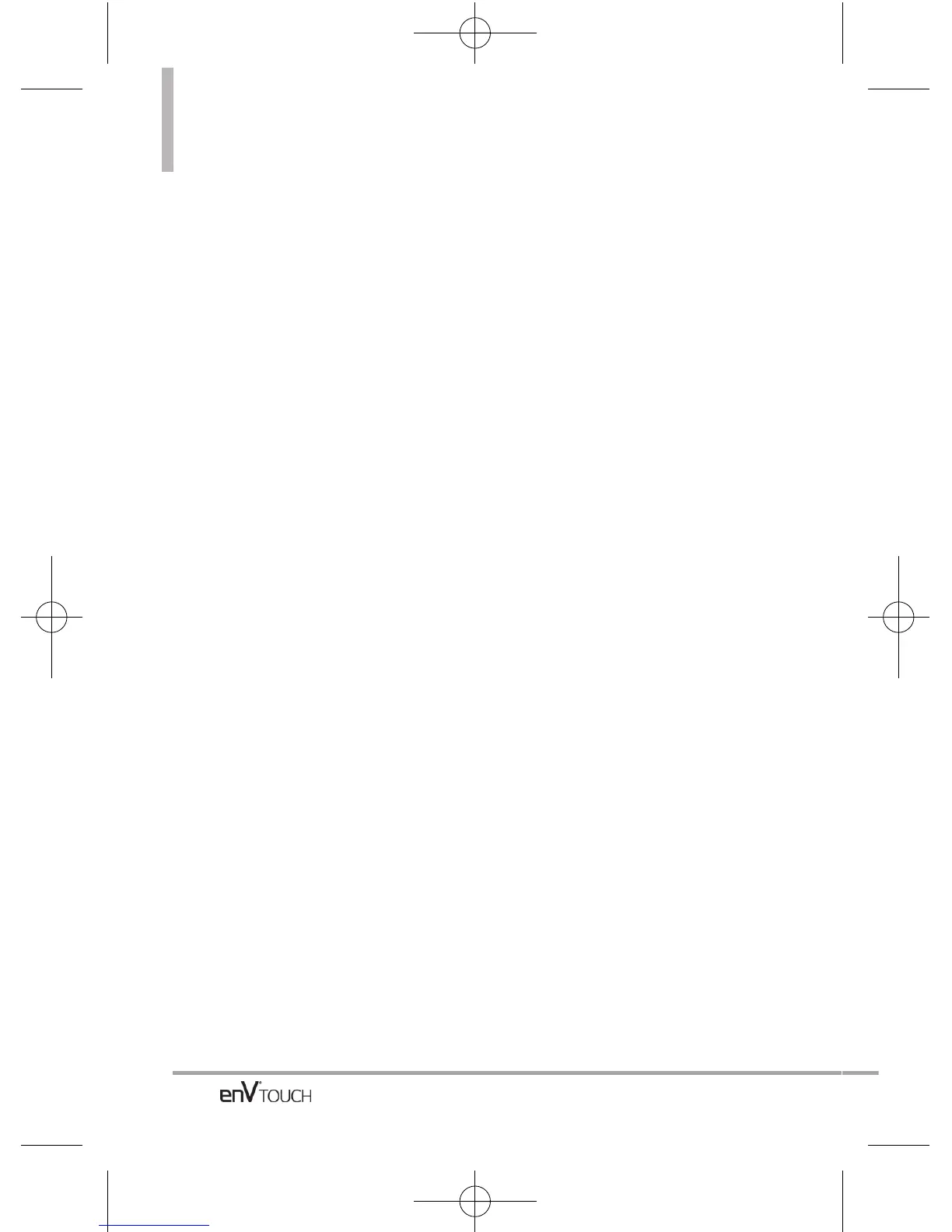Contenido
2. Herramientas . . . . . . . . . . . . . . . .109
2.1 Comandos de Voz . . . . . . . . . .109
2.1.1
Llamar <Nombre o Número>
110
2.1.2 Enviar Msj a <Nombre o
Número> . . . . . . . . . . . . . . .111
2.1.3 Ir a <Menú> . . . . . . . . . . . .111
2.1.4 Verificar <Elemento> . . . . .111
2.1.5 Contactos <Nombre> . . . . .111
2.1.6 Remarcar . . . . . . . . . . . . . . .111
2.1.7 Reproducir . . . . . . . . . . . . . .111
2.1.8 Mi Verizon . . . . . . . . . . . . . .111
2.1.9 Ayuda . . . . . . . . . . . . . . . . . .111
2.2 Calculadora . . . . . . . . . . . . . . .111
2.3 Ez Sugerencia . . . . . . . . . . . . . .112
2.4 Calendario . . . . . . . . . . . . . . . . .113
2.5 Reloj Despertador . . . . . . . . . .114
2.6 Visor de documentos . . . . . . . .115
2.7 Cronómetro . . . . . . . . . . . . . . .116
2.8 Reloj Mundial . . . . . . . . . . . . . .116
2.9 Cuaderno de Notas . . . . . . . . .117
2.10 Cuaderno de Dibujo . . . . . . . .118
2.11 Almacen masivo USB . . . . . .118
3. Menú de Bluetooth . . . . . . . . . . .119
3.1 Anadir Nuevo Aparato . . . . . . .120
Mi Nombre de Teléfono . . . . . . . . .122
Encendido/Apagado . . . . . . . . . . . .123
Modo de Descubrimiento . . . . . . .123
Perfiles Soportados . . . . . . . . . . . .124
4. Config de Sonidos . . . . . . . . . . . .125
4.1 Volumen Maestro . . . . . . . . . . .125
4.2 Sonidos de Llamada . . . . . . . .126
4.2.1 Timbre de Llamada . . . . . . .126
4.2.2 Vibrador de Llamada . . . . . .127
4.2.3 Anuncio de ID de Llamador 127
4.3 Sonidos de Alerta . . . . . . . . . . .128
4.4 Volumen de Teclado . . . . . . . . .128
4.5 Lectura de Llamar Número . . .129
4.6 Alertas de Servicio . . . . . . . . . .129
4.7 Apagado/Encendido . . . . . . . . .130
5. Prog. de Pantalla . . . . . . . . . . . . .131
5.1 Aviso . . . . . . . . . . . . . . . . . . . . .131
5.1.1.1 Aviso Interno . . . . . . . . . .131
5.1.1.2 Aviso Externo . . . . . . . . .132
5.1.2 Aviso IRO . . . . . . . . . . . . . . .132
5.2 Luz de Fondo . . . . . . . . . . . . . .133
5.3 Fondo de Pantalla . . . . . . . . . . .134
5.4 Pantalla de Cargar . . . . . . . . . .134
5.5 Temas de Pantalla . . . . . . . . . .135
5.6 Fuente de Menú . . . . . . . . . . .136
5.7 Fuentes de Marcado . . . . . . . .136
5.8 Formato Reloj . . . . . . . . . . . . . .137
6. Prog. de Toque . . . . . . . . . . . . . .137
7. Prog. de Teléfono . . . . . . . . . . . . .138
7.1 Modo Avión . . . . . . . . . . . . . . .138
7.2 Establecer Atajos . . . . . . . . . . .139
7.3 Comandos de Voz . . . . . . . . . .140
7.4 Idioma . . . . . . . . . . . . . . . . . . . .141
7.5 Ubicación . . . . . . . . . . . . . . . . .142
7.6 País Actual . . . . . . . . . . . . . . . .142
7.7 Seguridad . . . . . . . . . . . . . . . . .143
7.7.1 Editar Códigos . . . . . . . . . . .144
7.7.2 Restricciones . . . . . . . . . . . .144
7.7.4 Bloquear teléfono ahora . . .146
7.7.5 Restablecer Predeterminado147
7.7.6 Restaurar teléfono . . . . . . . .148
7.8 Selección de Sistema . . . . . . .148
7.9 Seleccionar NAM . . . . . . . . . . .149
8. Prog. de Llamada . . . . . . . . . . . . .150
8.1 Opciones de Contestar . . . . . .150
6
