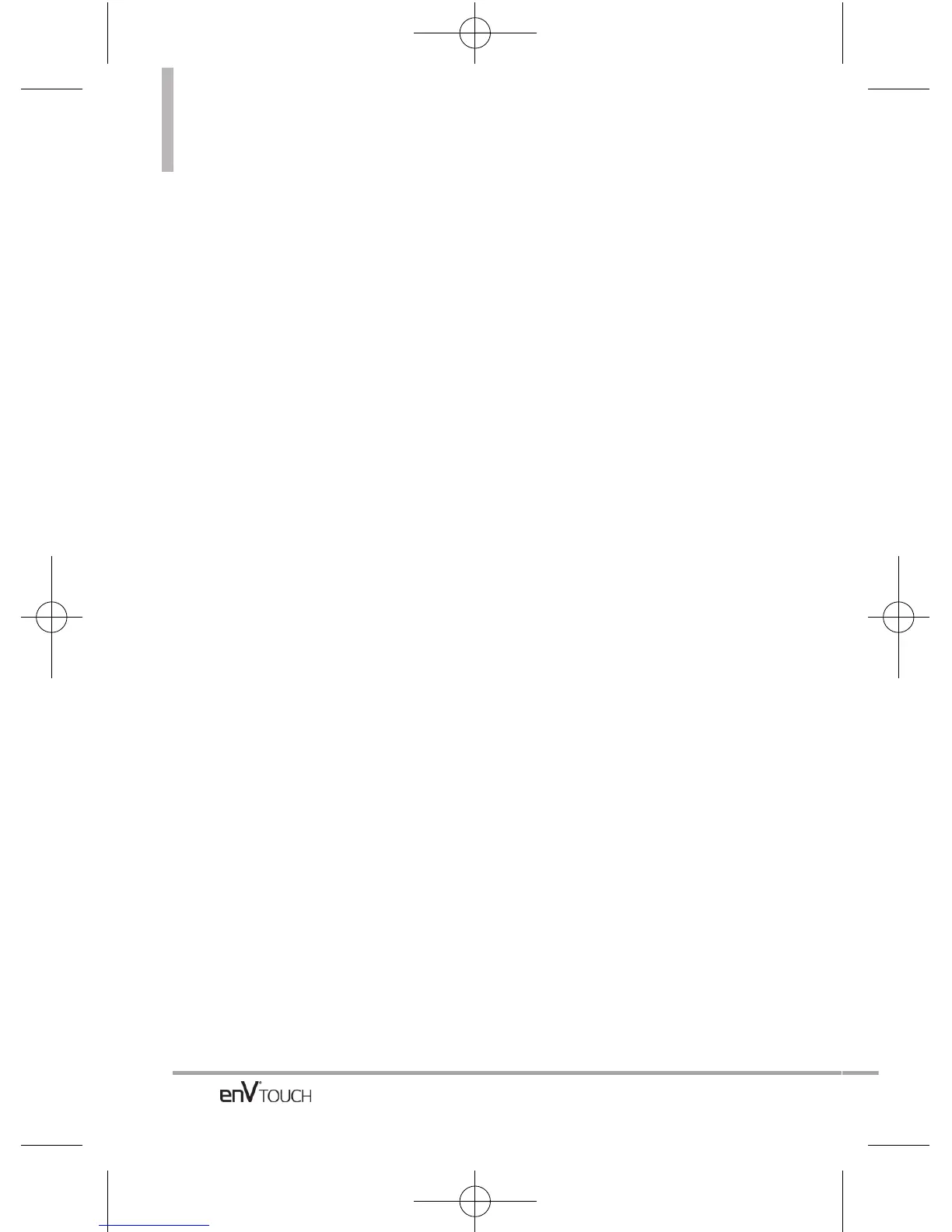Table of Contents
2.1.5 Contacts <Name> . . . . . . .109
2.1.6 Redial . . . . . . . . . . . . . . . . . .109
2.1.7 Play . . . . . . . . . . . . . . . . . . . .109
2.1.8 My Verizon . . . . . . . . . . . . . .109
2.1.9 Help . . . . . . . . . . . . . . . . . . .109
2.2 Calculator . . . . . . . . . . . . . . . . .109
2.3 Ez Tip Calculator . . . . . . . . . . . .110
2.4 Calendar . . . . . . . . . . . . . . . . . .111
2.5 Alarm Clock . . . . . . . . . . . . . . .112
2.6 Document Viewer . . . . . . . . . .113
2.7 Stopwatch . . . . . . . . . . . . . . . .113
2.8 World Clock . . . . . . . . . . . . . . .114
2.9 Notepad . . . . . . . . . . . . . . . . . .115
2.10 Drawing Pad . . . . . . . . . . . . . .115
2.11 USB Mass Storage . . . . . . . .116
3. Bluetooth Menu . . . . . . . . . . . . . .117
3.1 Add New Device . . . . . . . . . . .117
3.2 Discovery Mode . . . . . . . . . . . .120
3.3 Supported Profiles . . . . . . . . . .121
4. Sounds Settings . . . . . . . . . . . . . .122
4.1 Master Volume . . . . . . . . . . . . .122
4.2 Call Sounds . . . . . . . . . . . . . . . .123
4.2.1 Call Ringtone . . . . . . . . . . .123
4.2.2 Call Vibrate . . . . . . . . . . . . . .124
4.2.3 Caller ID Announcement . .124
4.3 Alert Sounds . . . . . . . . . . . . . . .125
4.4 Keypad Volume . . . . . . . . . . . .125
4.5 Digit Dial Readout . . . . . . . . . .126
4.6 Service Alerts . . . . . . . . . . . . . .126
4.7 Power On/Off . . . . . . . . . . . . . .127
5. Display Settings . . . . . . . . . . . . . .128
5.1 Banner . . . . . . . . . . . . . . . . . . .128
5.1.1.1 Internal Banner . . . . . . . . .128
5.1.1.2 External Banner . . . . . . . .129
5.1.2 ERI Banner . . . . . . . . . . . . . .129
5.2 Backlight . . . . . . . . . . . . . . . . . .130
5.3 Wallpaper . . . . . . . . . . . . . . . . .131
5.4 Charging Screen . . . . . . . . . . . .131
5.5 Display Themes . . . . . . . . . . . .132
5.6 Menu Fonts . . . . . . . . . . . . . . .132
5.7 Dial Fonts . . . . . . . . . . . . . . . . .133
5.8 Internal Clock Format . . . . . . . .134
6. Touch Settings . . . . . . . . . . . . . . .134
7. Phone Settings . . . . . . . . . . . . . . .135
7.1 Airplane Mode . . . . . . . . . . . . .135
7.2 Set Shortcuts . . . . . . . . . . . . . .136
7.3 Voice Commands . . . . . . . . . . .137
7.4 Language . . . . . . . . . . . . . . . . .138
7.5 Location . . . . . . . . . . . . . . . . . .138
7.6 Current Country . . . . . . . . . . . .139
7.7 Security . . . . . . . . . . . . . . . . . . .140
7.7.1 Edit Codes . . . . . . . . . . . . . .140
7.7.2 Restrictions . . . . . . . . . . . . .141
7.7.3 Phone Lock . . . . . . . . . . . . .142
7.7.4 Lock Phone Now . . . . . . . .143
7.7.5 Reset Default . . . . . . . . . . .143
7.7.6 Restore Phone . . . . . . . . . .144
7.8 System Select . . . . . . . . . . . . .145
7.9 NAM Select . . . . . . . . . . . . . . .145
8. Call Settings . . . . . . . . . . . . . . . . .146
8.1 Answer Options . . . . . . . . . . . .146
8.2 End Call Options . . . . . . . . . . . .147
8.3 Show Dialpad . . . . . . . . . . . . . .147
8.4 Auto Retry . . . . . . . . . . . . . . . .148
8.5 TTY Mode . . . . . . . . . . . . . . . . .148
8.6 One Touch Dial . . . . . . . . . . . . .150
6
