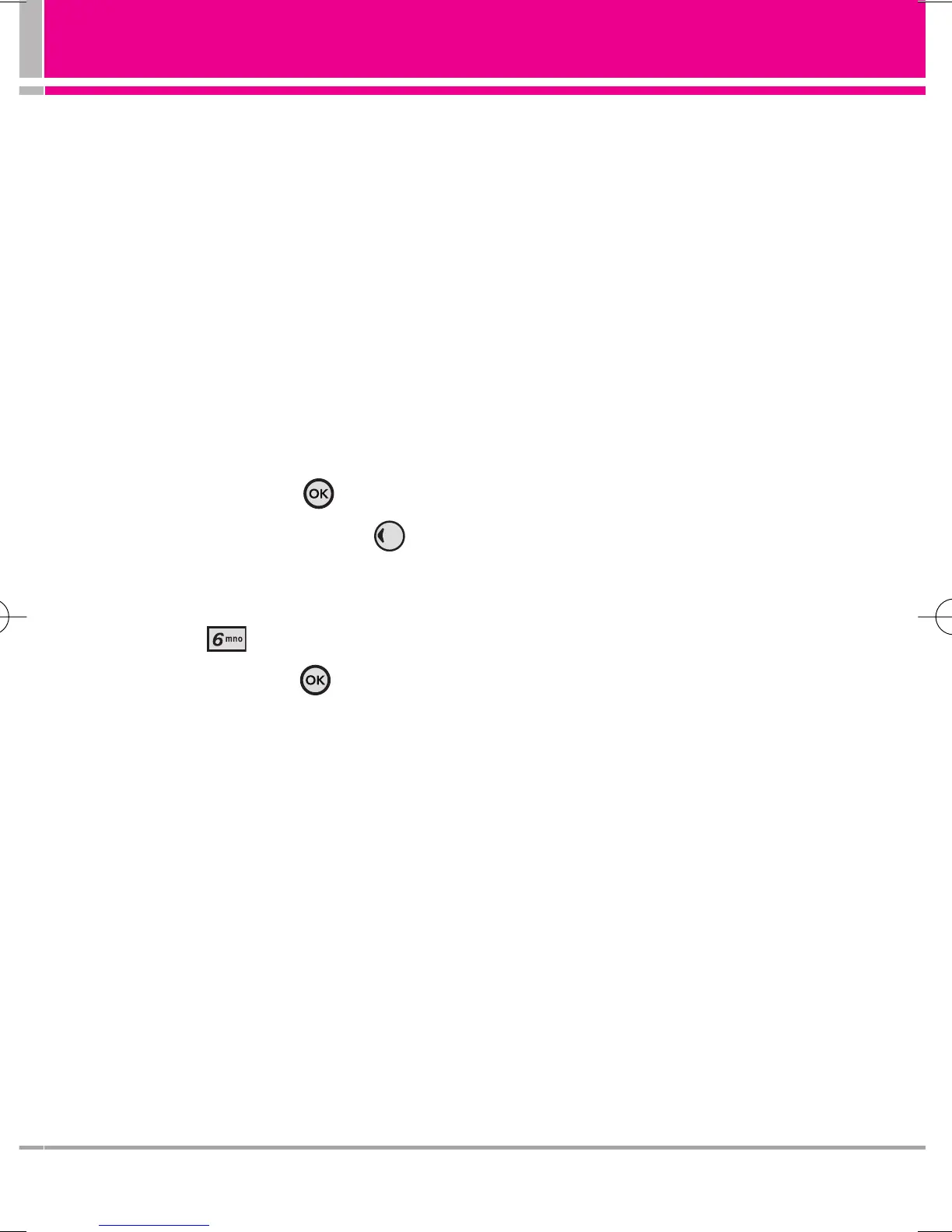VX8350 37
NOTES •
To use VZ Navigator, you
must turn location on. (See
page 70)
•
Download, subscription and
airtime required for use; only
in National Enhanced Service
Coverage Area: accuracy and
completeness of information is
not guaranteed; information
about location of device will be
used to deliver service.
6. Extras
1. Press the OK Key
[MENU]
.
2. Press the Navigation Key
twice to access the
GET IT NOW
menu.
3. Press
Extras
.
4. Press the OK Key [Get New
Applications].