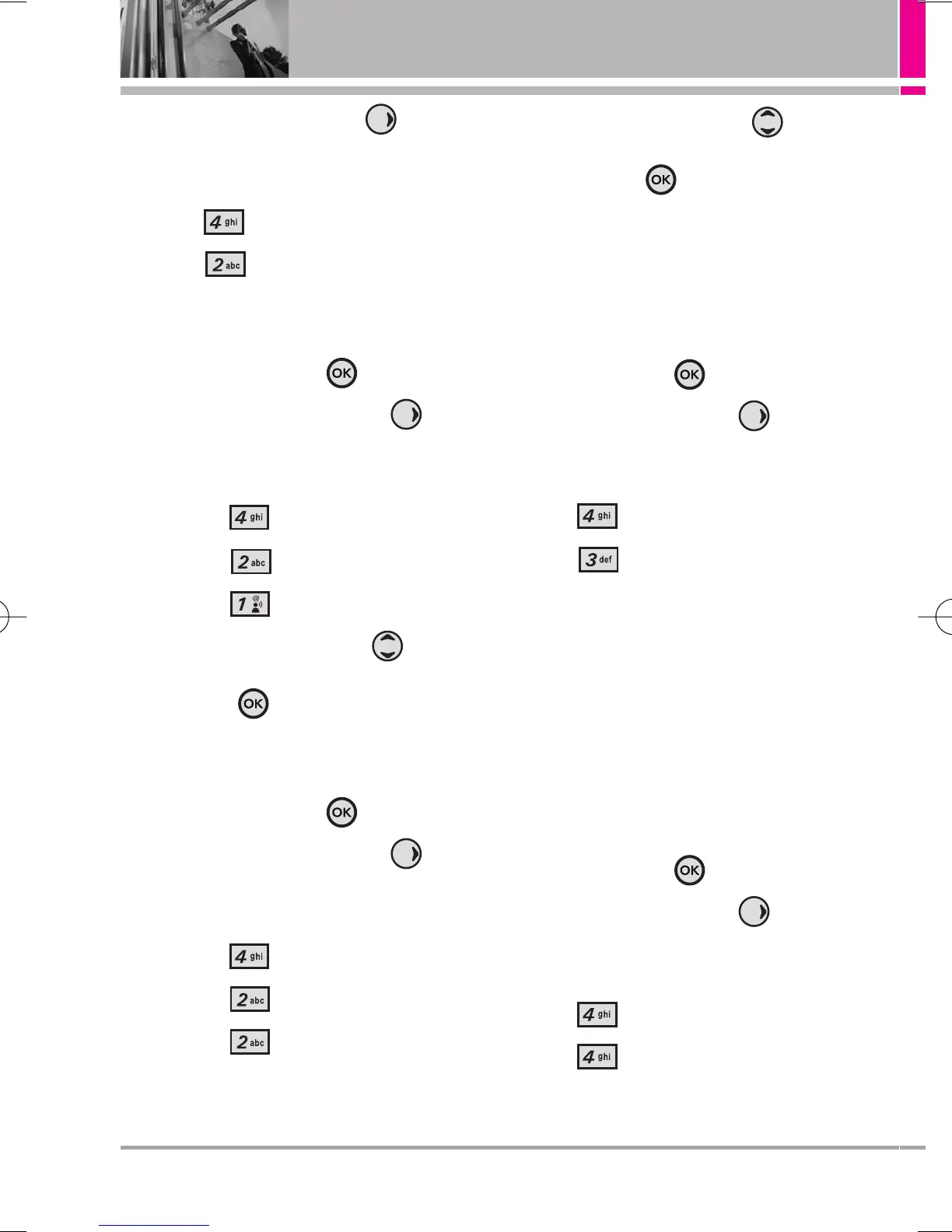64 VX8350
SETTINGS & TOOLS
2. Press the Navigation Key twice
to access the
SETTINGS & TOOLS
menu.
3. Press
Sounds Settings
.
4. Press
Call Sounds
.
4.2.1 Call Ringtone
1. Press the OK Key
[MENU]
.
2. Press the Navigation Key
twice to access the
SETTINGS
& TOOLS
menu.
3. Press
Sounds Settings
.
4. Press
Call Sounds
.
5. Press
Call Ringtone
.
6. Use the Navigation Key to
scroll to a ringtone then press the
OK Key to save the sound.
4.2.2 Call Vibrate
1. Press the OK Key
[MENU]
.
2. Press the Navigation Key
twice to access the
SETTINGS
& TOOLS
menu.
3. Press
Sounds Settings
.
4. Press
Call Sounds
.
5. Press
Call Vibrate
.
6. Use the Navigation Key to
scroll to a setting, then press
the OK Key .
On/ Off
4.3 Alert Sounds
Allows you to select the alert type for
a new message.
1. Press the OK Key
[MENU]
.
2. Press the Navigation Key twice
to access the
SETTINGS & TOOLS
menu.
3. Press
Sounds Settings
.
4. Press
Alert Sounds
.
5. Select
TXT Message/ Pic-Video
Message/ Voicemail
.
6. Each Alert Sounds menu has the
following options.
Tone/ Vibrate/ Reminder
4.4 Keypad Volume
Allows you to set the keypad volume.
1. Press the OK Key
[MENU]
.
2. Press the Navigation Key twice
to access the
SETTINGS & TOOLS
menu.
3. Press
Sounds Settings
.
4. Press
Keypad Volume
.