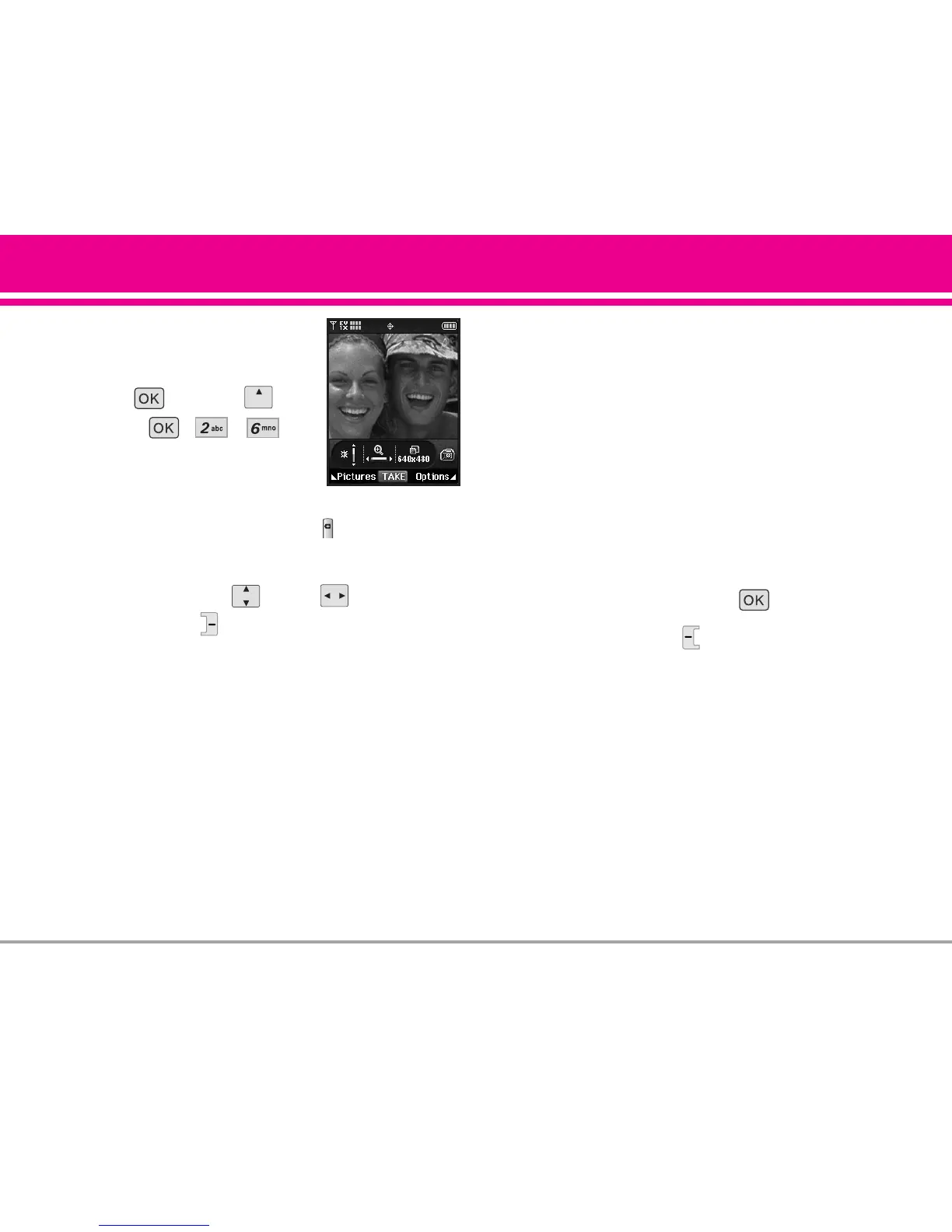VX8600 39
GET IT NOW
2.6 Take Picture
Lets you to take digital pictures.
1. Press [MENU],
2 times, , , .
Short
c
ut
Pressing the Camera Key from standby
mode is a hot key to Take Picture.
2. Set the brightness , zoom , and press
Right Soft Key [Options] to change other
settings.
●
Select the option(s) to customize.
Resolution 1280X960 / 640X480 / 320X240 /
176X144 / 160X120
Self Timer 3 Seconds / 5 Seconds /
10 Seconds
Brightness EV -9 to +9
White Balance Auto / Sunny / Cloudy /
Tungsten / Fluorescent
Shutter Sound Shutter / Silent / Say "Cheeze"
/ Ready! 123
Color Effects Normal / Sepia / Black&White
/ Negative / Solari / Vivid
Night Mode On / Off
Front Display On / Off
3. Take a picture by pressing [TAKE] .
4. Press Left Soft Key [Save]. The picture is
stored in My Pictures.