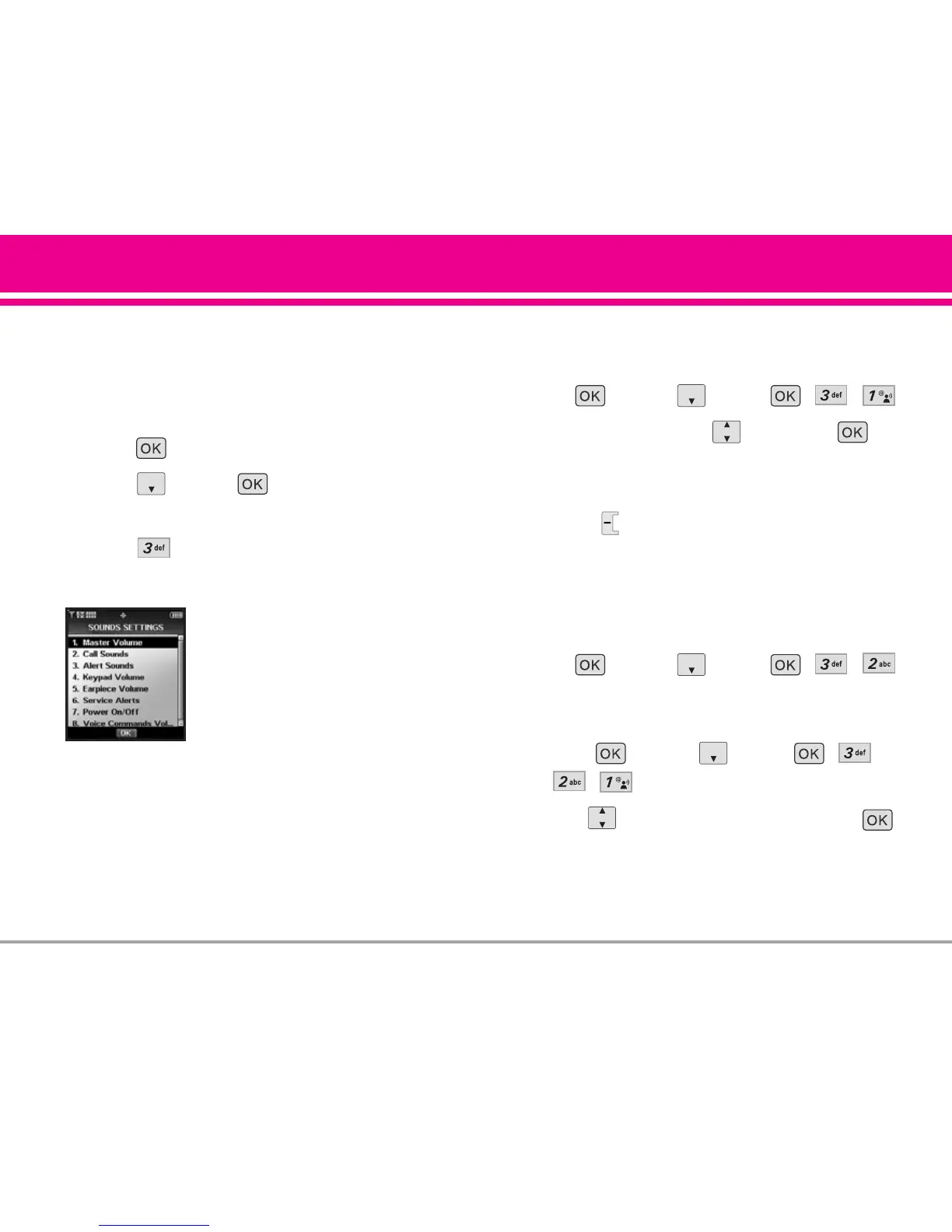VX8600 69
SETTINGS & TOOLS
3. Sounds Settings
Provides options to customize the phone’s sounds.
Access and Options
1. Press [MENU].
2. Press 2 times, to select
[SETTINGS & TOOLS].
3. Press Sounds Settings.
4. Select a submenu.
Master Volume, Call Sounds,
Alert Sounds, Keypad Volume,
Earpiece Volume, Service
Alerts, Power On/Off, and Voice
Commands Volume.
3.1 Master Volume
Allows you to set volume settings.
1. Press [MENU], 2 times, , , .
2. Adjust the volume with then press to
save the setting.
3. You can try playing each master volume with Left
Soft Key [Play].
3.2 Call Sounds
Allows you to set ringtones for types of incoming
calls.
1. Press [MENU], 2 times, , , .
3.2.1 Call Ringtone
1. Press [MENU],
2 times, ,
,
, .
2. Use to select a ringtone then press
to save the sound.