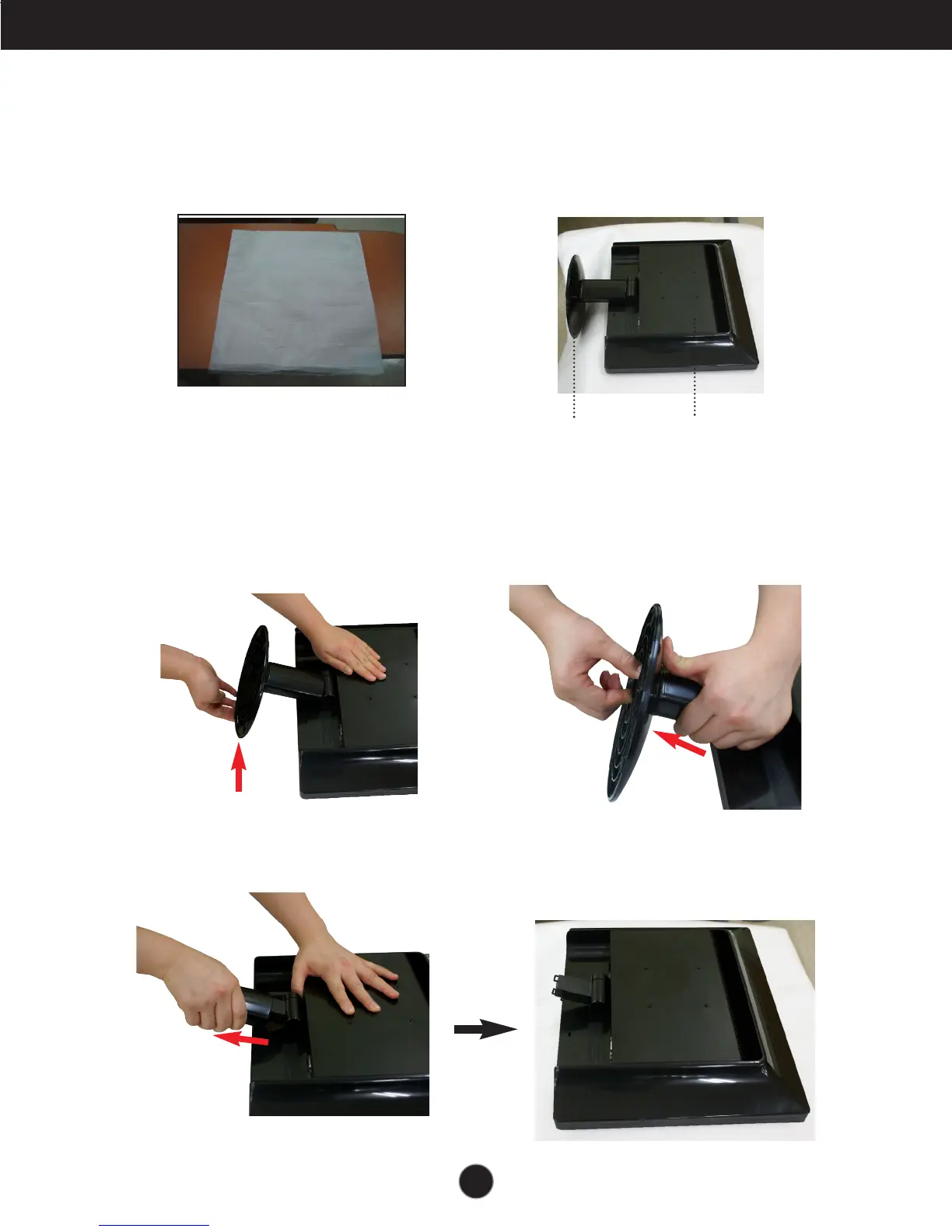E4
Conexión del monitor
Desarmar el soporte
1. Colocar un almohadón o paño
suave sobre una superficie plana.
4. Presione el pestillo hacia adentro,
Extraiga la base de soporte de la
estructura de soporte.
5. Tire del cuerpo del pie suavemente para separarlo del cuerpo con bisagras.
2. Colocar el monitor cara abajo sobre
el almohadón o paño suave.
3. Sujete el Cabezal con una mano y la Base
del soporte con la otra, como se muestra
en la imagen y presione la Base del
soporte ligeramente hacia arriba.
Base del soporte
Cabezal
