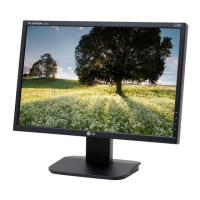J
Justin DawsonJul 28, 2025
How to unlock OSD on LG Monitor?
- SShannon DayJul 28, 2025
If you see an 'OSD LOCKED' message on your LG Monitor screen, you can unlock the OSD controls by pushing the MENU button for several seconds. The message 'OSD UNLOCKED' will then appear.