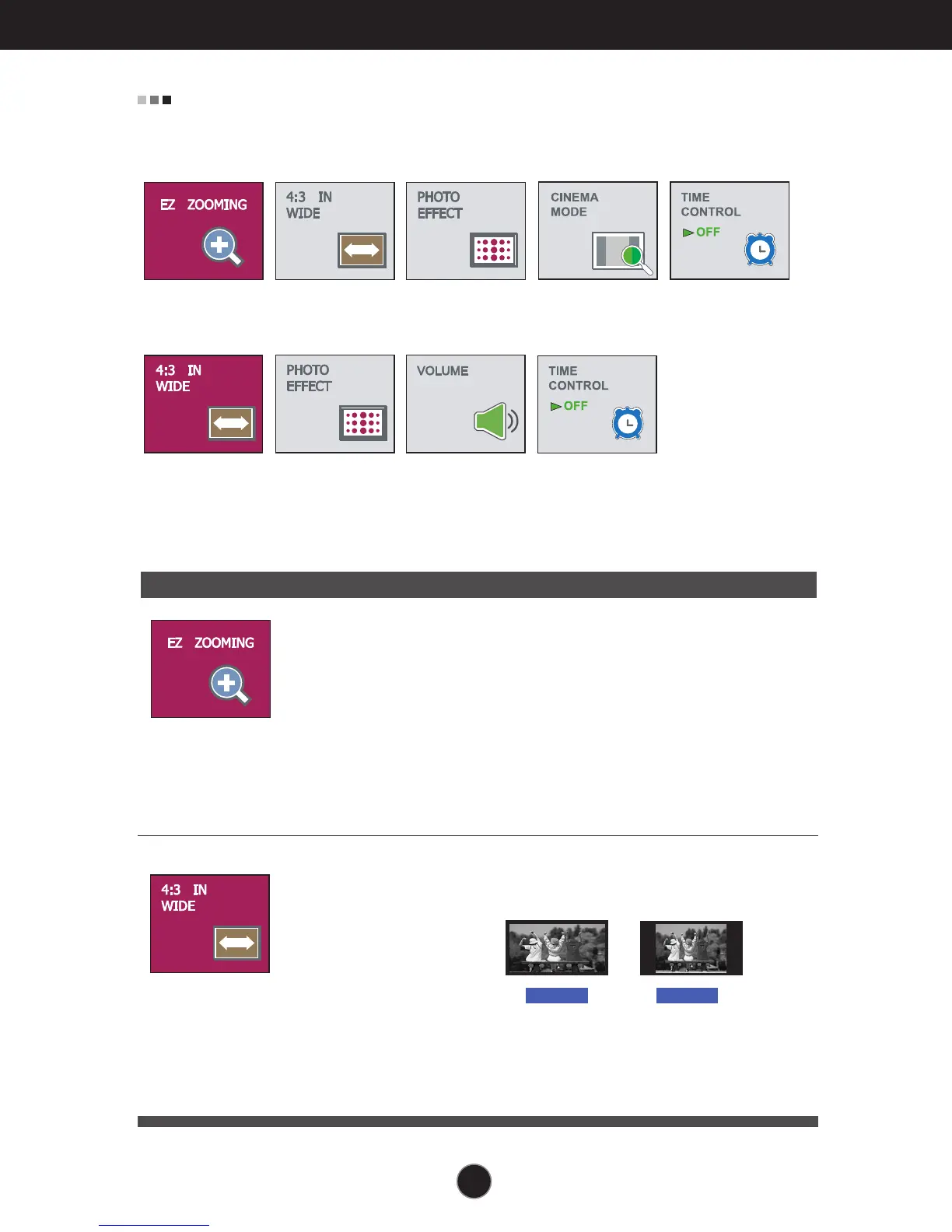A16A16
On Screen Display(OSD) Selection and Adjustment
Main menu Sub menu Description
EZ ZOOMING
The OSD screen will appear when you touch the FUN button on the right bottom of the
monitor.
EZ Zoom lowers the display’s resolution in
single-step increments. Depressing the button
once lowers the resolution by one step; while a
second button-press returns the resolution to
the original display settings.
*This function is operated only if the
forteManager is installed to PC.
*ForteManager is not supported in HDMI input.
4:3 IN WIDE
To select the image size of the screen.
• WIDE : Switch to full screen mode according to input
image signal.
• 4 : 3 : Change the image signal ratio into 4:3.
WIDE
4:3
DSUB/DVI input
HDMI input
