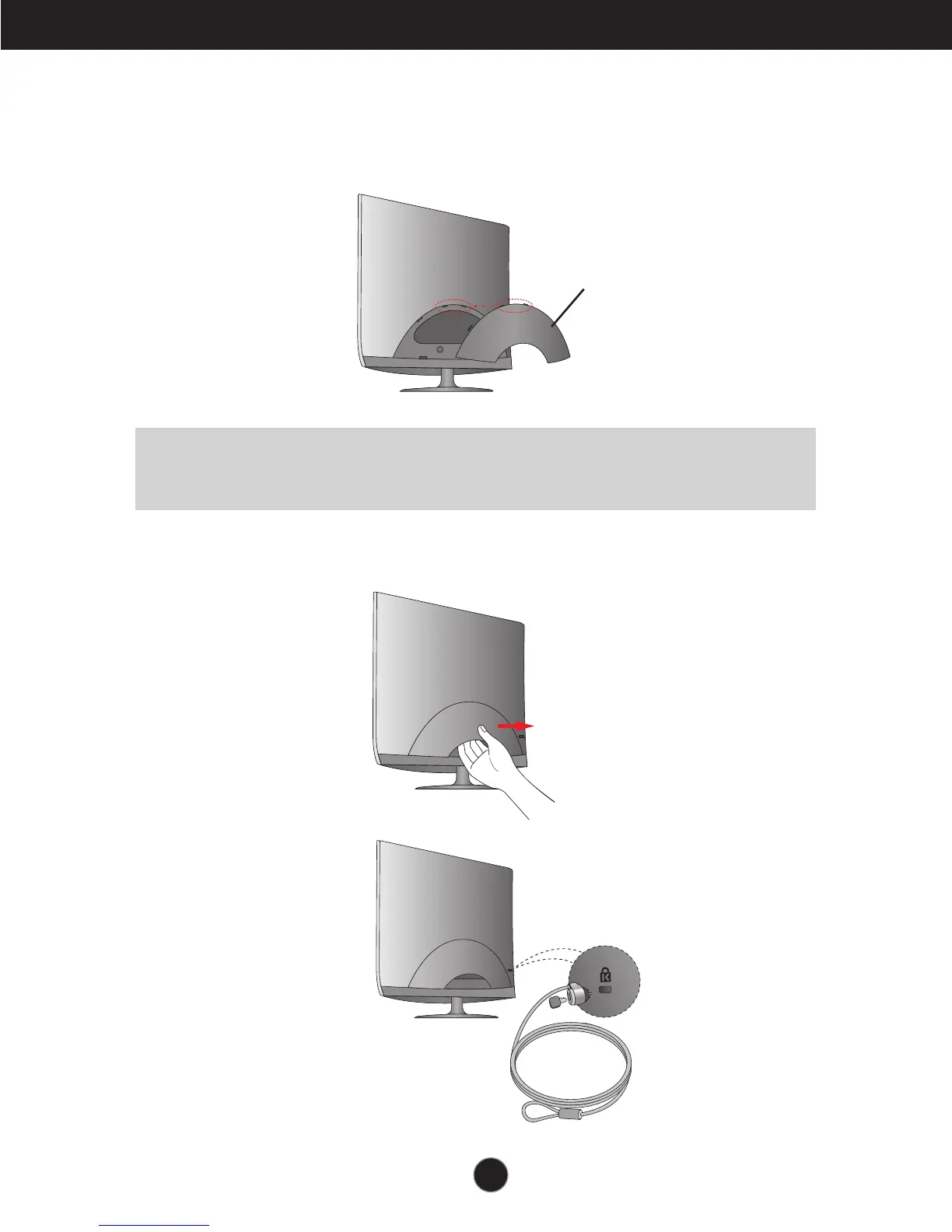Connecting the Display
To attach or separate the back door
1. To attach the back door, match the two holes and push the back door as shown in the image.
back door
NOTE
- Cover the back cap after connecting the cables before use.
(To connect the cable, see page 5 for reference.)
2. To separate the back door, hold the bottom part and pull it out.
Kensington Security Slot
Connected to a locking
cable that can be purchased
separately at most computer stores
6
