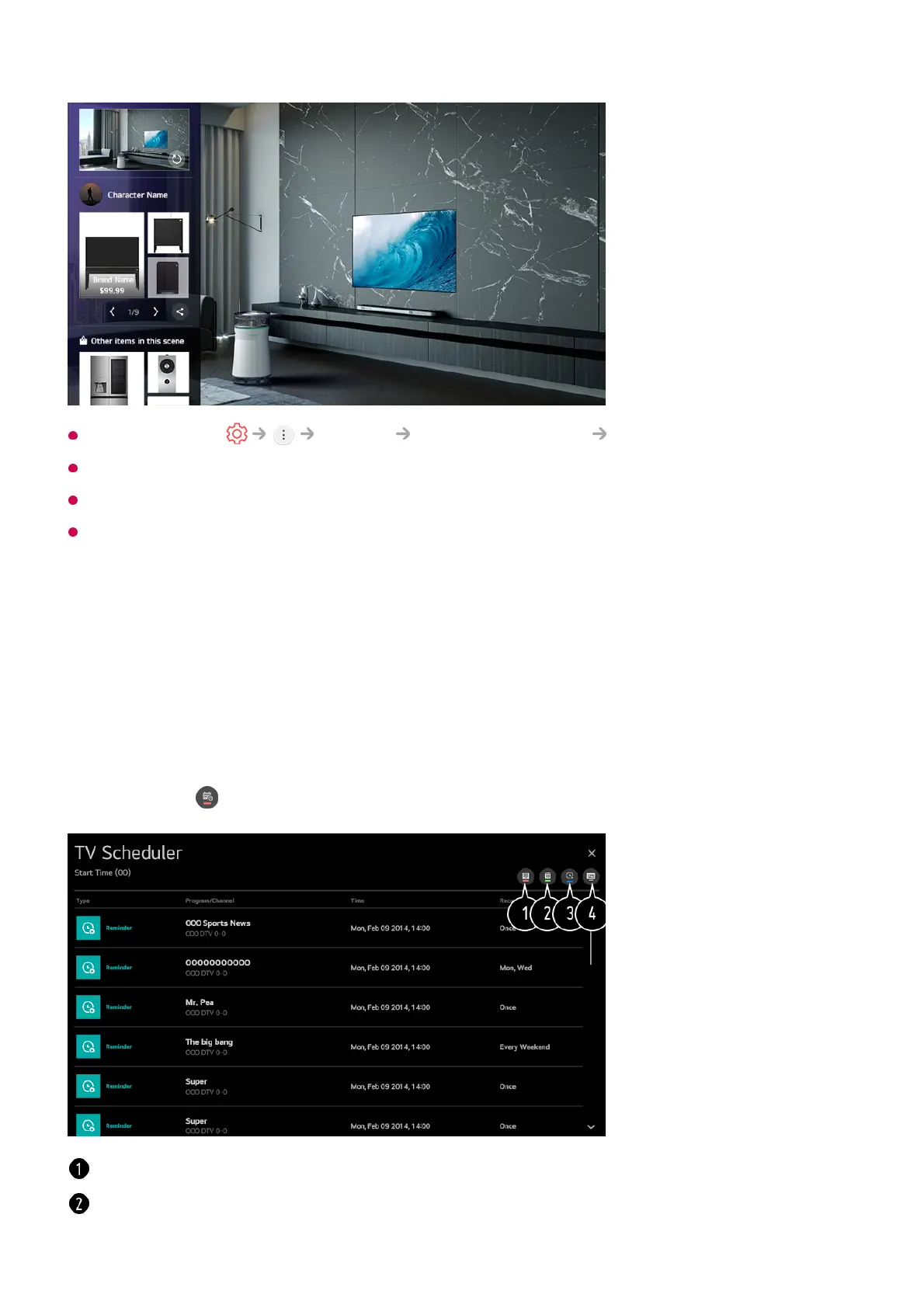Only available if General Additional Settings Live Plus is set to On.
Only available for a Live TV or set-top box with universal remote control.
You must connect to the network and agree to the terms of use before you use it.
It is not available if you are watching LG Channels (IP channel) or in a mode that does not
support screen capture.
Using TV Scheduler
This function is used to set the time and date for watching a specific program.
Press the remote control's LIST button, and select the TV Scheduler tab on the left
side of the screen.
01
Select the at the top right.02
You can change the alignment order or apply the filter.
You can set the Delete Mode.
