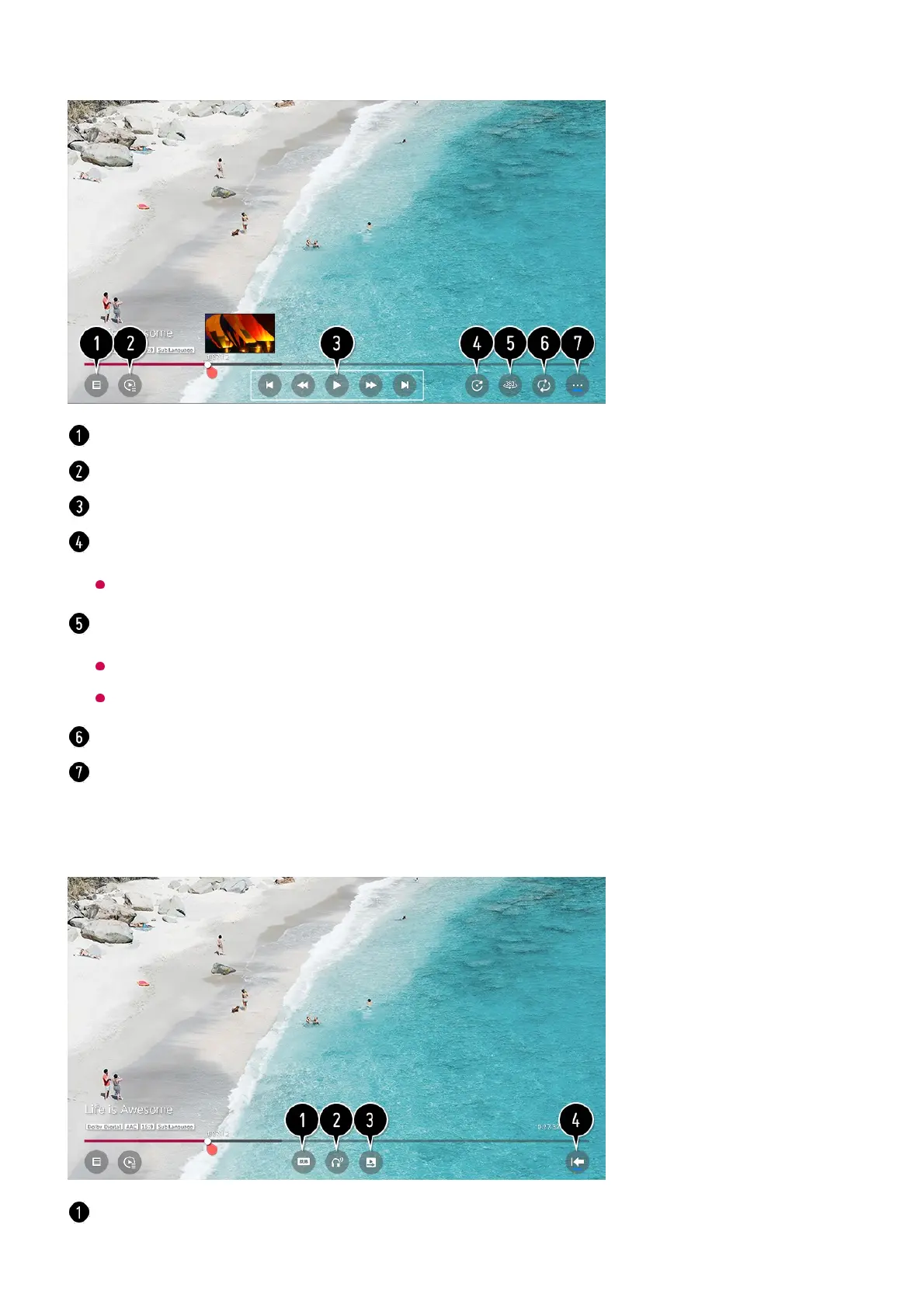Setting Additional Options
Returns to the entire content list.
You can select other content by displaying the playlist while watching a video.
You can control basic video playback functions.
Rotates videos.
Some models may not be supported.
360-degree videos can be viewed in 360 degrees.
Using the 360° VR Play on a normal video may distort the image.
Some models may not be supported.
You can do the settings related to play on repeat of the video.
You can set additional options.
You can change subtitle settings.
