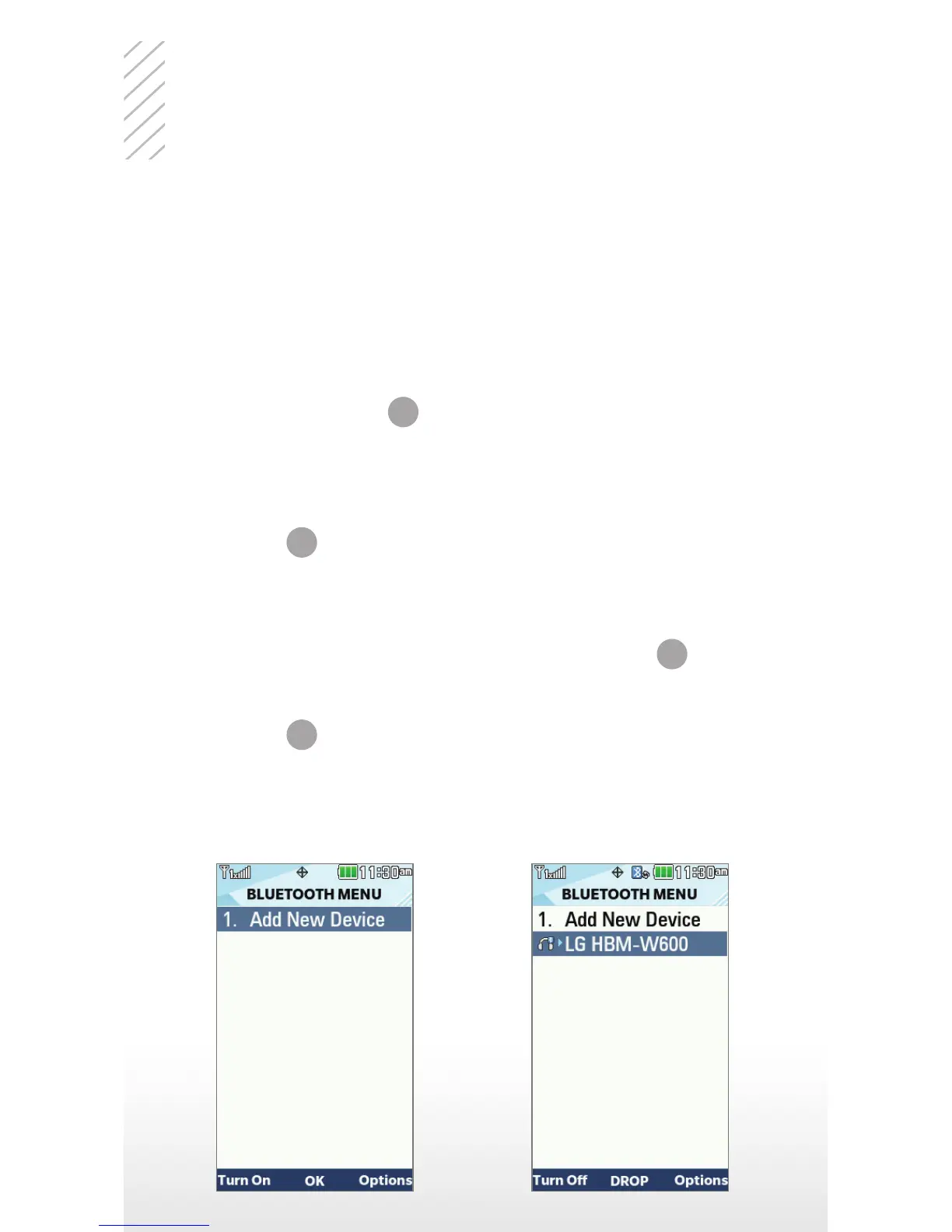Bluetooth®
Connect to headsets, computers, and
more via Bluetooth wireless technology.
Connect to a Device
1. Place the Bluetooth device you wish to
pair with in pairing mode. From the home
screen, press
OK
for Menu.
2. Select Bluetooth (0) > Bluetooth Menu (1)
> Add New Device (1).
3. Press
OK
. Bluetooth will be turned on
automatically and begin searching for
new devices.
4. Highlight a device name and press
OK
for Pair.
5. Press
OK
for Yes (1) to connect to the
device.
