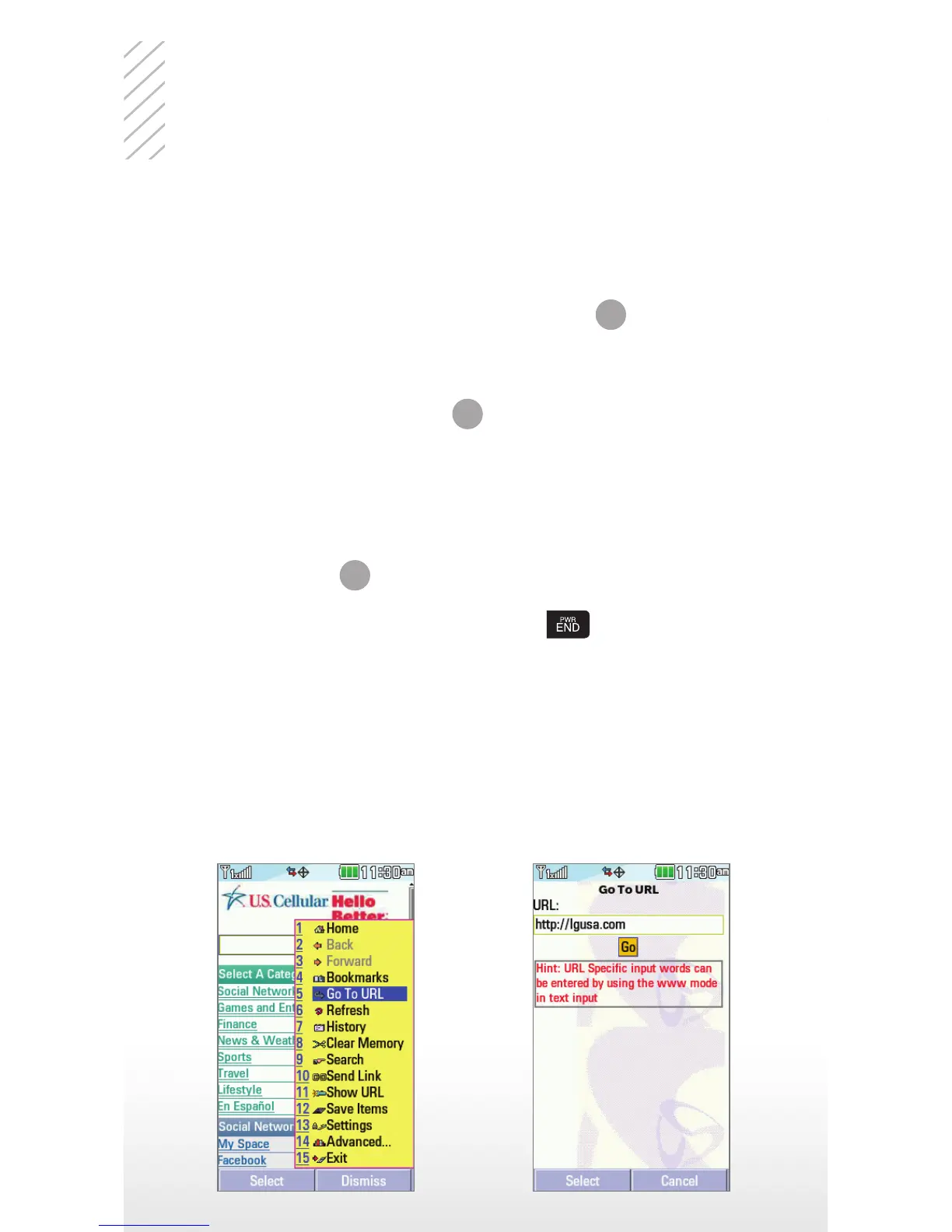Browsing
Browse the web with ease on Wine III.
Browse the Web
1. From the home screen, press
OK
for Menu.
2. Select Browser (7).
3. If prompted, press
OK
for Yes (1).
4. Press the Right Soft Key for Menu and
select Go To URL (5).
5. Enter a web address, scroll down to Go,
and press
OK
.
6. To exit the browser, press .
